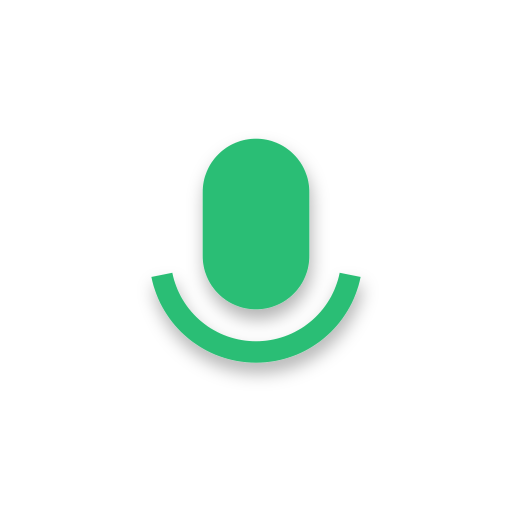Diktiergerät
Spiele auf dem PC mit BlueStacks - der Android-Gaming-Plattform, der über 500 Millionen Spieler vertrauen.
Seite geändert am: 31. Januar 2020
Play Voice Recorder on PC
This voice recorder is suitable for journalists, students and anyone who wants to make quality sound recordings.
The microphone capture is between 16 and 48 KHz for WAV and MP3 files.
For MP3 files, the stream per second is 128 or 192 Kbps.
MP3 files are compressed files and are smaller than WAV files. It is possible to display the file size during recording.
During recording, which can be paused, the sound wave is drawn in real time as well as its amplitude (decibels).
Ergonomics has been developed to offer you an unprecedented voice recorder.
For each recorded file, it will be possible to:
▶ Share (Gmail, Bluetooth, Drive, social networks, etc ...)
▶ Rename.
▶ Delete.
▶ Cut (left, right or central part with a simple sweep).
▶ Add a ringtone (if a directory contains ringtones on your SD card, the file will be copied to this directory, otherwise it will be the file you selected).
MP3 files cut to less than 10 MB will be re-encoded.
This application is a voice recorder and not a call recorder.
Two required permissions will be requested.
- Microphone.
- Reading and writing on the external storage.
If you decide to download this app, we really hope it suits you.
Spiele Diktiergerät auf dem PC. Der Einstieg ist einfach.
-
Lade BlueStacks herunter und installiere es auf deinem PC
-
Schließe die Google-Anmeldung ab, um auf den Play Store zuzugreifen, oder mache es später
-
Suche in der Suchleiste oben rechts nach Diktiergerät
-
Klicke hier, um Diktiergerät aus den Suchergebnissen zu installieren
-
Schließe die Google-Anmeldung ab (wenn du Schritt 2 übersprungen hast), um Diktiergerät zu installieren.
-
Klicke auf dem Startbildschirm auf das Diktiergerät Symbol, um mit dem Spielen zu beginnen