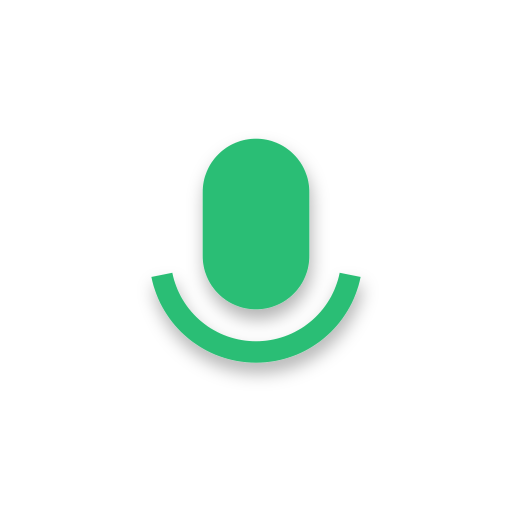Perekam suara
Mainkan di PC dengan BlueStacks – platform Game-Game Android, dipercaya oleh lebih dari 500 juta gamer.
Halaman Dimodifikasi Aktif: 31 Januari 2020
Play Voice Recorder on PC
This voice recorder is suitable for journalists, students and anyone who wants to make quality sound recordings.
The microphone capture is between 16 and 48 KHz for WAV and MP3 files.
For MP3 files, the stream per second is 128 or 192 Kbps.
MP3 files are compressed files and are smaller than WAV files. It is possible to display the file size during recording.
During recording, which can be paused, the sound wave is drawn in real time as well as its amplitude (decibels).
Ergonomics has been developed to offer you an unprecedented voice recorder.
For each recorded file, it will be possible to:
▶ Share (Gmail, Bluetooth, Drive, social networks, etc ...)
▶ Rename.
▶ Delete.
▶ Cut (left, right or central part with a simple sweep).
▶ Add a ringtone (if a directory contains ringtones on your SD card, the file will be copied to this directory, otherwise it will be the file you selected).
MP3 files cut to less than 10 MB will be re-encoded.
This application is a voice recorder and not a call recorder.
Two required permissions will be requested.
- Microphone.
- Reading and writing on the external storage.
If you decide to download this app, we really hope it suits you.
Mainkan Perekam suara di PC Mudah saja memulainya.
-
Unduh dan pasang BlueStacks di PC kamu
-
Selesaikan proses masuk Google untuk mengakses Playstore atau lakukan nanti
-
Cari Perekam suara di bilah pencarian di pojok kanan atas
-
Klik untuk menginstal Perekam suara dari hasil pencarian
-
Selesaikan proses masuk Google (jika kamu melewati langkah 2) untuk menginstal Perekam suara
-
Klik ikon Perekam suara di layar home untuk membuka gamenya