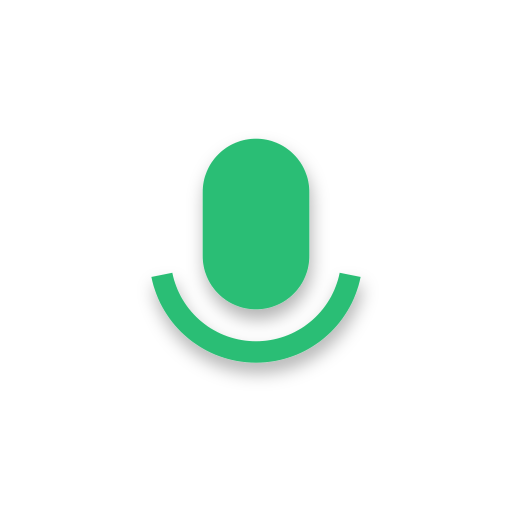录音机
音乐与音频 | Norman apps
在電腦上使用BlueStacks –受到5億以上的遊戲玩家所信任的Android遊戲平台。
Play Voice Recorder on PC
This application allows you to record the microphone of your device in WAV, MP3 and OGG (vbr) format without time limit.
This voice recorder is suitable for journalists, students and anyone who wants to make quality sound recordings.
The microphone capture is between 16 and 48 KHz for WAV and MP3 files.
For MP3 files, the stream per second is 128 or 192 Kbps.
MP3 files are compressed files and are smaller than WAV files. It is possible to display the file size during recording.
During recording, which can be paused, the sound wave is drawn in real time as well as its amplitude (decibels).
Ergonomics has been developed to offer you an unprecedented voice recorder.
For each recorded file, it will be possible to:
▶ Share (Gmail, Bluetooth, Drive, social networks, etc ...)
▶ Rename.
▶ Delete.
▶ Cut (left, right or central part with a simple sweep).
▶ Add a ringtone (if a directory contains ringtones on your SD card, the file will be copied to this directory, otherwise it will be the file you selected).
MP3 files cut to less than 10 MB will be re-encoded.
This application is a voice recorder and not a call recorder.
Two required permissions will be requested.
- Microphone.
- Reading and writing on the external storage.
If you decide to download this app, we really hope it suits you.
This voice recorder is suitable for journalists, students and anyone who wants to make quality sound recordings.
The microphone capture is between 16 and 48 KHz for WAV and MP3 files.
For MP3 files, the stream per second is 128 or 192 Kbps.
MP3 files are compressed files and are smaller than WAV files. It is possible to display the file size during recording.
During recording, which can be paused, the sound wave is drawn in real time as well as its amplitude (decibels).
Ergonomics has been developed to offer you an unprecedented voice recorder.
For each recorded file, it will be possible to:
▶ Share (Gmail, Bluetooth, Drive, social networks, etc ...)
▶ Rename.
▶ Delete.
▶ Cut (left, right or central part with a simple sweep).
▶ Add a ringtone (if a directory contains ringtones on your SD card, the file will be copied to this directory, otherwise it will be the file you selected).
MP3 files cut to less than 10 MB will be re-encoded.
This application is a voice recorder and not a call recorder.
Two required permissions will be requested.
- Microphone.
- Reading and writing on the external storage.
If you decide to download this app, we really hope it suits you.
在電腦上遊玩录音机 . 輕易上手.
-
在您的電腦上下載並安裝BlueStacks
-
完成Google登入後即可訪問Play商店,或等你需要訪問Play商店十再登入
-
在右上角的搜索欄中尋找 录音机
-
點擊以從搜索結果中安裝 录音机
-
完成Google登入(如果您跳過了步驟2),以安裝 录音机
-
在首頁畫面中點擊 录音机 圖標來啟動遊戲