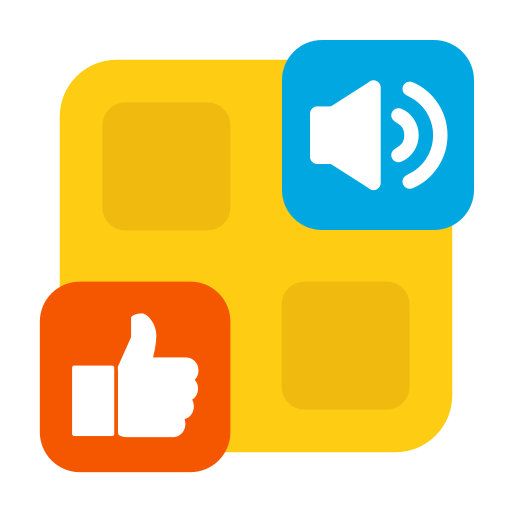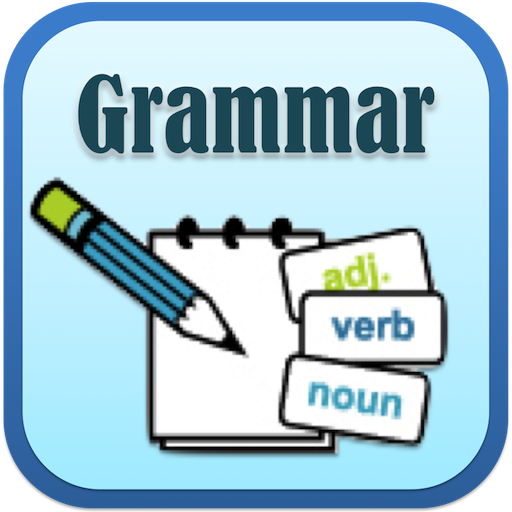Visual Reading Home – US English
Mainkan di PC dengan BlueStacks – platform Game-Game Android, dipercaya oleh lebih dari 500 juta gamer.
Halaman Dimodifikasi Aktif: 12 September 2019
Play Visual Reading Home – US English on PC
Application offers:
- unlimited custom content (nouns, verbs, adjectives etc.)
- custom lessons
- shared lessons
- acquired skills table
Application uses these ABA principles:
- errorless learning principle
- behavior reinforcement principle
- variable ratio schedule of reinforcement (from 1/2020)
- distractors (from 1/2020)
Target diagnoses:
> autism spectrum disorder
> pervasive development disorder
> poliomyelitis
> mental retardation
> dysphasia, dyslexia,
> aphasia - after brain injury
> speech disorders
> Asperger’s
> Down's syndrome
> ADD, ADHD
> specific learning disorders
> hearing impairment
www.visualreading.org, info@visualreading.org
For School version click here:
https://play.google.com/store/apps/details?id=com.normex.visualreadingenginapp
Mainkan Visual Reading Home – US English di PC Mudah saja memulainya.
-
Unduh dan pasang BlueStacks di PC kamu
-
Selesaikan proses masuk Google untuk mengakses Playstore atau lakukan nanti
-
Cari Visual Reading Home – US English di bilah pencarian di pojok kanan atas
-
Klik untuk menginstal Visual Reading Home – US English dari hasil pencarian
-
Selesaikan proses masuk Google (jika kamu melewati langkah 2) untuk menginstal Visual Reading Home – US English
-
Klik ikon Visual Reading Home – US English di layar home untuk membuka gamenya


![English irregular verbs [PMQ]](https://cdn-icon.bluestacks.com/lh3/aAqmKkxVN7T6wjstCys5ujesQzb31X-Zvn5HnZcj4AIkbLvcXRr4rp0PjfI-2HJ3DrLn)