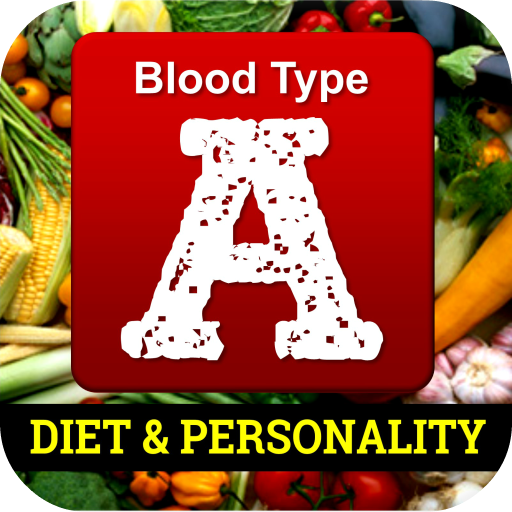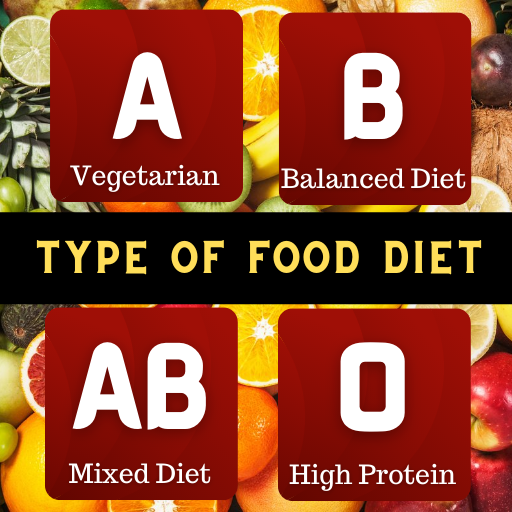このページには広告が含まれます

The Blood Type Diet®
健康&フィットネス | North American Pharmacal, Inc.
BlueStacksを使ってPCでプレイ - 5憶以上のユーザーが愛用している高機能Androidゲーミングプラットフォーム
Play The Blood Type Diet® on PC
Dr. Peter J. D'Adamo's Blood Type Diet® App for Android phones and tablets lists Beneficial, Neutral, and Avoid foods for each of the 4 blood types. It also includes Unknown for those foods not determined.
Handy for grocery shopping, eating in restaurants, and meal planning. On the go or at home, you can always be sure that you are eating right for your type.
Easy to use. Just select your blood type and start picking foods for your type categorized in the handy Food List. Know your secretor status or want to learn more about it? It's an option in the app.
Ours is the only official and approved Blood Type Diet® App for the Android. It's a great way to keep the Blood Type Diet® at your fingertips - a quick, concise and easy reference.
Includes:
Blood Type and optional Secretor Status selection
Food Lists
Shopping List - choose your own or combine family list for multiple blood types
Email Shopping List directly from the app
Family Food List - combine common foods for multiple blood types
Information about each Blood Type
Updated User Guide
Frequently Asked Questions (FAQ)
Food Search
Intuitive icons for easier identification and navigation
Convenient Recipe Access (Note: Internet connection required)
Dietary Supplement Information with A to Z supplement link
Improved the app screens, making better use of how they display on larger devices
You can view the screenshots shown above for a a helpful sample of what you get.
We do support our app and encourage you to report a problem, ask a question - or maybe just tell us what you like (see More, then Feedback or email appsupport@dadamo.com). The app is license protected so be sure you have connectivity for successful access.
We appreciate your interest in Dr. Peter J. D'Adamo's Blood Type Diet®.
Handy for grocery shopping, eating in restaurants, and meal planning. On the go or at home, you can always be sure that you are eating right for your type.
Easy to use. Just select your blood type and start picking foods for your type categorized in the handy Food List. Know your secretor status or want to learn more about it? It's an option in the app.
Ours is the only official and approved Blood Type Diet® App for the Android. It's a great way to keep the Blood Type Diet® at your fingertips - a quick, concise and easy reference.
Includes:
Blood Type and optional Secretor Status selection
Food Lists
Shopping List - choose your own or combine family list for multiple blood types
Email Shopping List directly from the app
Family Food List - combine common foods for multiple blood types
Information about each Blood Type
Updated User Guide
Frequently Asked Questions (FAQ)
Food Search
Intuitive icons for easier identification and navigation
Convenient Recipe Access (Note: Internet connection required)
Dietary Supplement Information with A to Z supplement link
Improved the app screens, making better use of how they display on larger devices
You can view the screenshots shown above for a a helpful sample of what you get.
We do support our app and encourage you to report a problem, ask a question - or maybe just tell us what you like (see More, then Feedback or email appsupport@dadamo.com). The app is license protected so be sure you have connectivity for successful access.
We appreciate your interest in Dr. Peter J. D'Adamo's Blood Type Diet®.
The Blood Type Diet®をPCでプレイ
-
BlueStacksをダウンロードしてPCにインストールします。
-
GoogleにサインインしてGoogle Play ストアにアクセスします。(こちらの操作は後で行っても問題ありません)
-
右上の検索バーにThe Blood Type Diet®を入力して検索します。
-
クリックして検索結果からThe Blood Type Diet®をインストールします。
-
Googleサインインを完了してThe Blood Type Diet®をインストールします。※手順2を飛ばしていた場合
-
ホーム画面にてThe Blood Type Diet®のアイコンをクリックしてアプリを起動します。