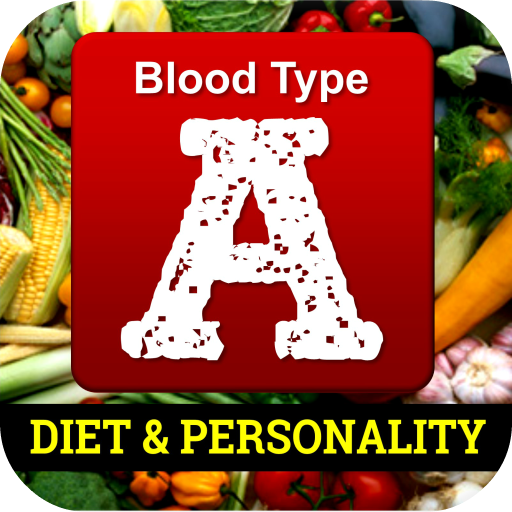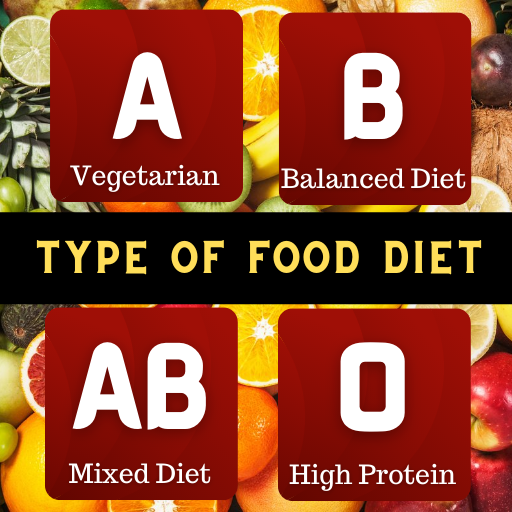The Blood Type Diet®
Играйте на ПК с BlueStacks – игровой платформе для приложений на Android. Нас выбирают более 500 млн. игроков.
Страница изменена: 11 сентября 2019 г.
Play The Blood Type Diet® on PC
Handy for grocery shopping, eating in restaurants, and meal planning. On the go or at home, you can always be sure that you are eating right for your type.
Easy to use. Just select your blood type and start picking foods for your type categorized in the handy Food List. Know your secretor status or want to learn more about it? It's an option in the app.
Ours is the only official and approved Blood Type Diet® App for the Android. It's a great way to keep the Blood Type Diet® at your fingertips - a quick, concise and easy reference.
Includes:
Blood Type and optional Secretor Status selection
Food Lists
Shopping List - choose your own or combine family list for multiple blood types
Email Shopping List directly from the app
Family Food List - combine common foods for multiple blood types
Information about each Blood Type
Updated User Guide
Frequently Asked Questions (FAQ)
Food Search
Intuitive icons for easier identification and navigation
Convenient Recipe Access (Note: Internet connection required)
Dietary Supplement Information with A to Z supplement link
Improved the app screens, making better use of how they display on larger devices
You can view the screenshots shown above for a a helpful sample of what you get.
We do support our app and encourage you to report a problem, ask a question - or maybe just tell us what you like (see More, then Feedback or email appsupport@dadamo.com). The app is license protected so be sure you have connectivity for successful access.
We appreciate your interest in Dr. Peter J. D'Adamo's Blood Type Diet®.
Играйте в игру The Blood Type Diet® на ПК. Это легко и просто.
-
Скачайте и установите BlueStacks на ПК.
-
Войдите в аккаунт Google, чтобы получить доступ к Google Play, или сделайте это позже.
-
В поле поиска, которое находится в правой части экрана, введите название игры – The Blood Type Diet®.
-
Среди результатов поиска найдите игру The Blood Type Diet® и нажмите на кнопку "Установить".
-
Завершите авторизацию в Google (если вы пропустили этот шаг в начале) и установите игру The Blood Type Diet®.
-
Нажмите на ярлык игры The Blood Type Diet® на главном экране, чтобы начать играть.