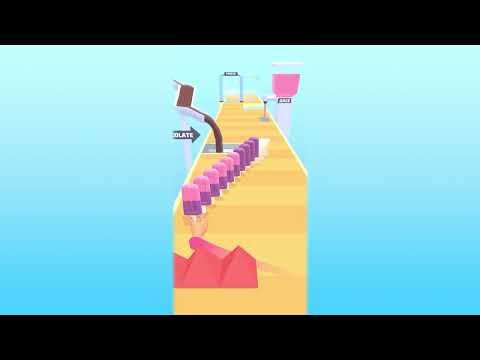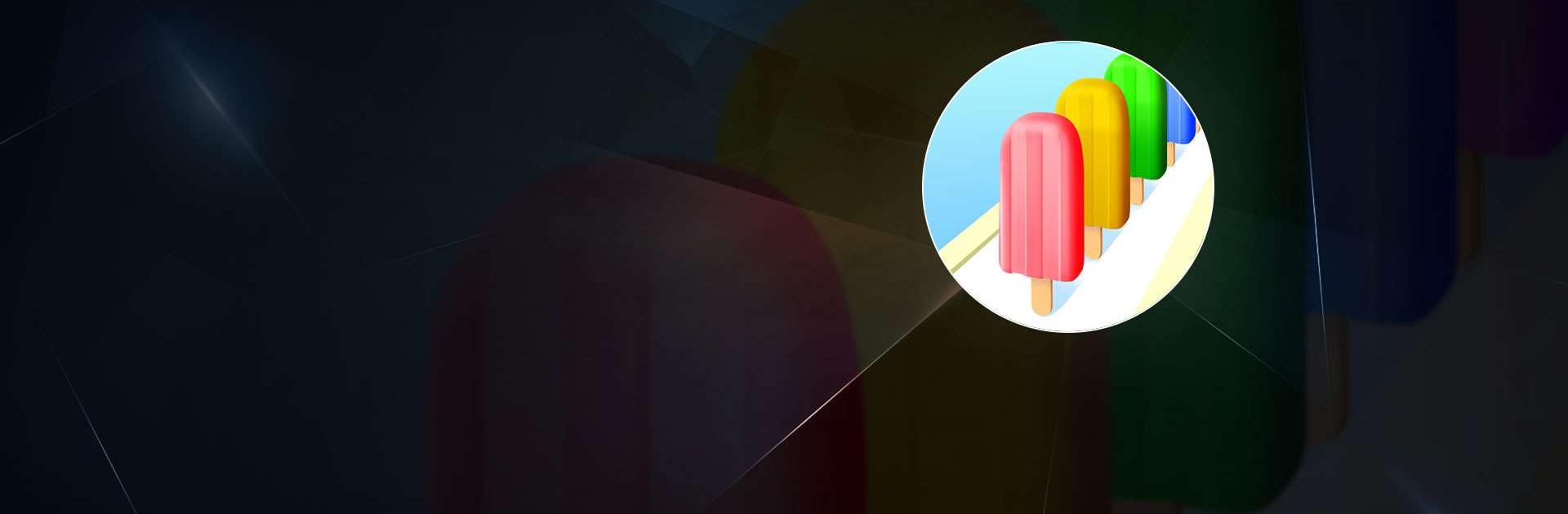
Popsicle Stack
Mainkan di PC dengan BlueStacks – platform Game-Game Android, dipercaya oleh lebih dari 500 juta gamer.
Play Popsicle Stack on PC or Mac
Popsicle Stack is an Action game developed by Lion Studios. BlueStacks app player is the best platform to play this Android game on your PC or Mac for an immersive gaming experience.
Indulge your sweet tooth and dive into the delightful world of Popsicle Stack, where the art of popsicle-making meets exciting gameplay! Are you ready to create the most enticing frozen treats and turn them into a booming business?
In this mouthwatering adventure, you’re not just stacking popsicles; you’re crafting irresistible masterpieces! Start by selecting your popsicle cup, each shape adding a unique touch to your creation. But beware, stacking these cups requires skill and precision – the taller, the better!
Once you’ve mastered the art of stacking, it’s time to fill your popsicles with delectable flavors. From classic chocolate and vanilla to exotic fruit blends, the possibilities are endless. Pour, freeze, and voila! Your popsicles are ready for the next step.
But wait, it gets even sweeter! Dive into the world of toppings, where melted chocolate and a cascade of sprinkles await. The more imaginative and colorful your popsicles, the more eager customers you’ll attract. Experiment with different combinations to discover which ones bring in the most profit.
Now, unleash your creativity and start selling your frozen delights to the hungry crowd! The wilder your popsicle creation, the more it sells for, so let your imagination run wild and watch your profits soar!
Embark on this frozen adventure, build your popsicle empire, and satisfy the cravings of customers young and old. With endless possibilities and sweet rewards, Popsicle Stack is not just a game; it’s a tasty journey to success. Enjoy this game with BlueStacks today!
Mainkan Popsicle Stack di PC Mudah saja memulainya.
-
Unduh dan pasang BlueStacks di PC kamu
-
Selesaikan proses masuk Google untuk mengakses Playstore atau lakukan nanti
-
Cari Popsicle Stack di bilah pencarian di pojok kanan atas
-
Klik untuk menginstal Popsicle Stack dari hasil pencarian
-
Selesaikan proses masuk Google (jika kamu melewati langkah 2) untuk menginstal Popsicle Stack
-
Klik ikon Popsicle Stack di layar home untuk membuka gamenya