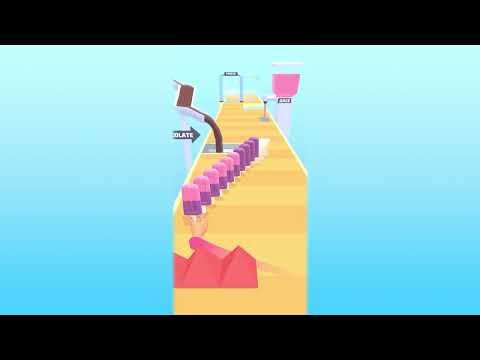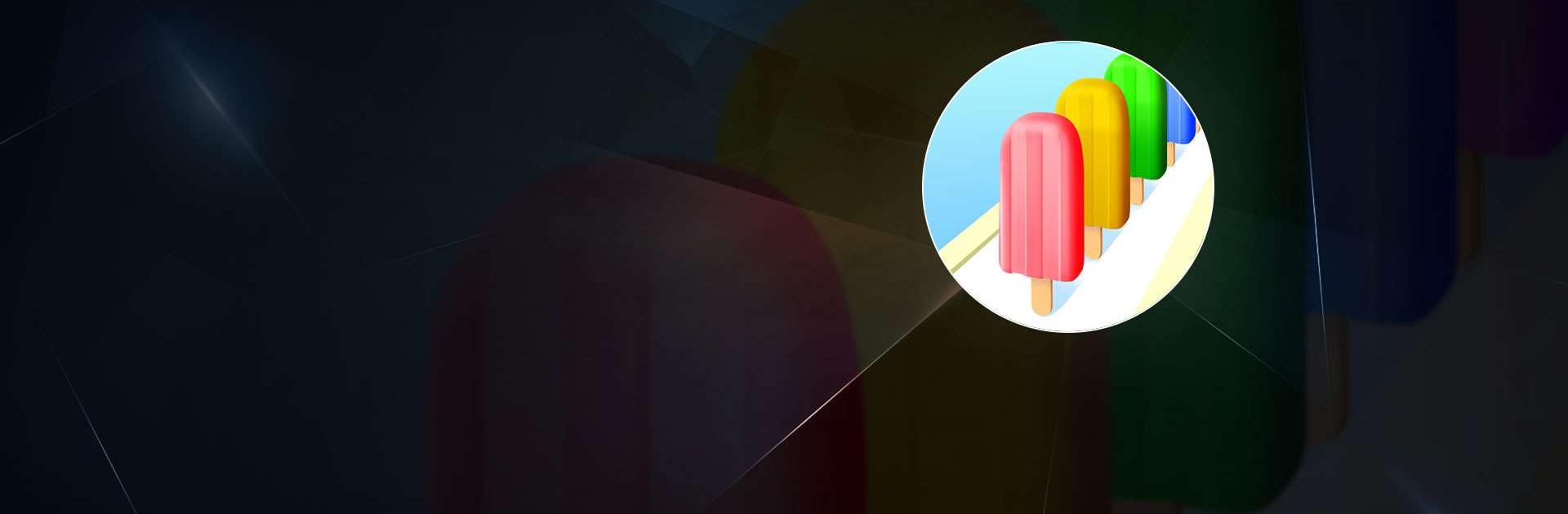

아이스바 만들기
5억명 이상의 게이머가 신뢰하는 안드로이드 게임 플랫폼 BlueStacks으로 PC에서 플레이하세요.
Play Popsicle Stack on PC or Mac
Popsicle Stack is an Action game developed by Lion Studios. BlueStacks app player is the best platform to play this Android game on your PC or Mac for an immersive gaming experience.
Indulge your sweet tooth and dive into the delightful world of Popsicle Stack, where the art of popsicle-making meets exciting gameplay! Are you ready to create the most enticing frozen treats and turn them into a booming business?
In this mouthwatering adventure, you’re not just stacking popsicles; you’re crafting irresistible masterpieces! Start by selecting your popsicle cup, each shape adding a unique touch to your creation. But beware, stacking these cups requires skill and precision – the taller, the better!
Once you’ve mastered the art of stacking, it’s time to fill your popsicles with delectable flavors. From classic chocolate and vanilla to exotic fruit blends, the possibilities are endless. Pour, freeze, and voila! Your popsicles are ready for the next step.
But wait, it gets even sweeter! Dive into the world of toppings, where melted chocolate and a cascade of sprinkles await. The more imaginative and colorful your popsicles, the more eager customers you’ll attract. Experiment with different combinations to discover which ones bring in the most profit.
Now, unleash your creativity and start selling your frozen delights to the hungry crowd! The wilder your popsicle creation, the more it sells for, so let your imagination run wild and watch your profits soar!
Embark on this frozen adventure, build your popsicle empire, and satisfy the cravings of customers young and old. With endless possibilities and sweet rewards, Popsicle Stack is not just a game; it’s a tasty journey to success. Enjoy this game with BlueStacks today!
PC에서 아이스바 만들기 플레이해보세요.
-
BlueStacks 다운로드하고 설치
-
Google Play 스토어에 로그인 하기(나중에 진행가능)
-
오른쪽 상단 코너에 아이스바 만들기 검색
-
검색 결과 중 아이스바 만들기 선택하여 설치
-
구글 로그인 진행(만약 2단계를 지나갔을 경우) 후 아이스바 만들기 설치
-
메인 홈화면에서 아이스바 만들기 선택하여 실행