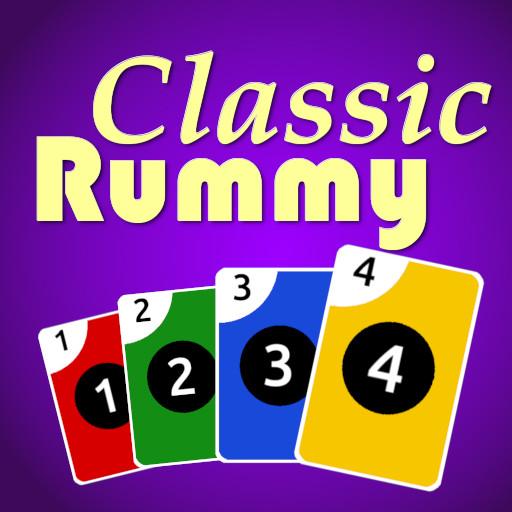Rummy Royale
เล่นบน PC ผ่าน BlueStacks - Android Gaming Platform ที่ได้รับความไว้วางใจจากเกมเมอร์ 500 ล้านคนทั่วโลก
Page Modified on: 4 ธันวาคม 2562
Play Rummy Royale on PC
Customize your game to your liking with one of our 7 unique themes and come back every day for a new chance to earn additional coins and unlock the latest theme by completing the daily challenges!
Also includes Facebook integration! Personalize your game, earn experience with every game, never lose your statistics! Your statistics are stored in the cloud and shared between all your devices.
Features:
• Realistic gameplay and graphics
• Intuitive single player gameplay
• 4 difficulty options
• 3 game modes: Regular, 3-Player and Contract Rummy!
• Extensive Statistics for each game mode!
• Facebook integration - personalize your game and save your progress.
• 7 unique themes to customize your game play experience!
• Daily Challenges! Come back every day for an additional chance to earn coins!
เล่น Rummy Royale บน PC ได้ง่ายกว่า
-
ดาวน์โหลดและติดตั้ง BlueStacks บน PC ของคุณ
-
ลงชื่อเข้าใช้แอคเคาท์ Google เพื่อเข้าสู่ Play Store หรือทำในภายหลัง
-
ค้นหา Rummy Royale ในช่องค้นหาด้านขวาบนของโปรแกรม
-
คลิกเพื่อติดตั้ง Rummy Royale จากผลการค้นหา
-
ลงชื่อเข้าใช้บัญชี Google Account (หากยังไม่ได้ทำในขั้นที่ 2) เพื่อติดตั้ง Rummy Royale
-
คลิกที่ไอคอน Rummy Royale ในหน้าจอเพื่อเริ่มเล่น