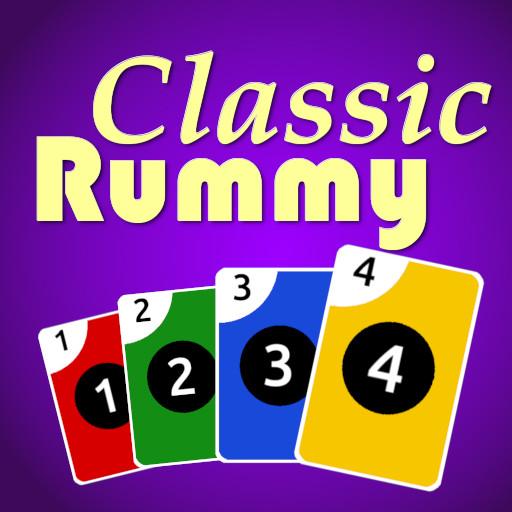Rummy Royale
Chơi trên PC với BlueStacks - Nền tảng chơi game Android, được hơn 500 triệu game thủ tin tưởng.
Trang đã được sửa đổi vào: 4 tháng 12, 2019
Play Rummy Royale on PC
Customize your game to your liking with one of our 7 unique themes and come back every day for a new chance to earn additional coins and unlock the latest theme by completing the daily challenges!
Also includes Facebook integration! Personalize your game, earn experience with every game, never lose your statistics! Your statistics are stored in the cloud and shared between all your devices.
Features:
• Realistic gameplay and graphics
• Intuitive single player gameplay
• 4 difficulty options
• 3 game modes: Regular, 3-Player and Contract Rummy!
• Extensive Statistics for each game mode!
• Facebook integration - personalize your game and save your progress.
• 7 unique themes to customize your game play experience!
• Daily Challenges! Come back every day for an additional chance to earn coins!
Chơi Rummy Royale trên PC. Rất dễ để bắt đầu
-
Tải và cài đặt BlueStacks trên máy của bạn
-
Hoàn tất đăng nhập vào Google để đến PlayStore, hoặc thực hiện sau
-
Tìm Rummy Royale trên thanh tìm kiếm ở góc phải màn hình
-
Nhấn vào để cài đặt Rummy Royale trong danh sách kết quả tìm kiếm
-
Hoàn tất đăng nhập Google (nếu bạn chưa làm bước 2) để cài đặt Rummy Royale
-
Nhấn vào icon Rummy Royale tại màn hình chính để bắt đầu chơi