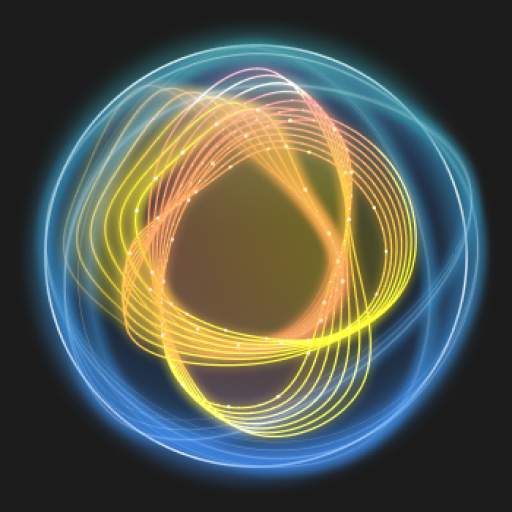Norton Private Browser
Jogue no PC com BlueStacks - A Plataforma de Jogos Android, confiada por mais de 500 milhões de jogadores.
Página modificada em: 25 de nov. de 2024
Play Norton Private Browser on PC
Download the best AdBlock private browser today and securely browse the web safely!
⚡ Fast and Secure Private Browsing
Norton’s privacy browser keeps you hidden from the prying eyes of hackers, trackers, and ISPs. Browse securely with powerful private browser tools such as built-in VPN, AdBlock, full data encryption, private search engines, and PIN lock.
🚀 Browse Faster With AdBlock
Norton Private Browser’s free built-in AdBlocker automatically blocks those annoying ads and trackers that slow you down, dramatically improving web browsing performance and speed while protecting you from trackers as you browse the internet.
🛡️ Stay Secure with Free Built-In VPN
Protect your device and online data with best-in-class VPN protection. Secure your connection on public Wi-Fi hotspots.
🌎 Unblock the Internet
Connect to a secure VPN server and safely access unrestricted sites, apps, and content with powerful speed and unlimited bandwidth.
🔑 Passcode or biometric lock and unlock
Feel comfortable sharing your mobile device with friends or family knowing your private browsing data is encrypted and locked with your Passcode or biometric lock.
APP FEATURES
* Free private browser
* Built-in AdBlock
* Safe private browsing
* Webshield
* Stay secure online
* QR scanner
* Sleek interface
* Passcode and biometric lock
* Default and Private mode
* Encrypted file downloads and manager
* Popular dark mode
* Private search engine options
Jogue Norton Private Browser no PC. É fácil começar.
-
Baixe e instale o BlueStacks no seu PC
-
Conclua o login do Google para acessar a Play Store ou faça isso mais tarde
-
Procure por Norton Private Browser na barra de pesquisa no canto superior direito
-
Clique para instalar Norton Private Browser a partir dos resultados da pesquisa
-
Conclua o login do Google (caso você pulou a etapa 2) para instalar o Norton Private Browser
-
Clique no ícone do Norton Private Browser na tela inicial para começar a jogar