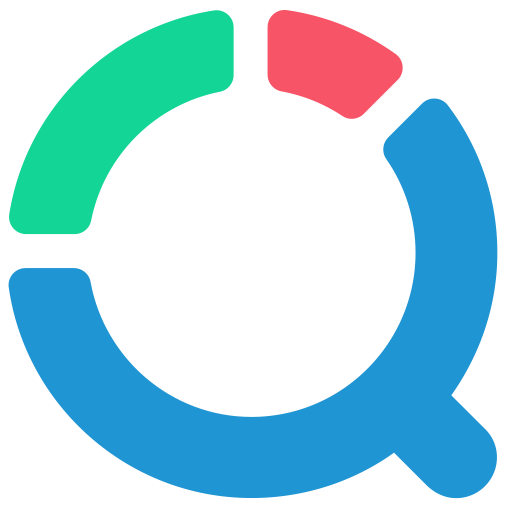Leave Dates - Leave and Absence Planner
Play on PC with BlueStacks – the Android Gaming Platform, trusted by 500M+ gamers.
Page Modified on: February 3, 2022
Play Leave Dates - Leave and Absence Planner on PC
Create a team calendar and share your availability.
Helps you to avoid situations when critical team members are off on the same day.
* Request leave in seconds
* Send requests to your manager for approval
* Track your remaining allowance for the year
* See your holiday booked and taken
* Approve leave requests from your team
* Receive notifications when your leave is approved, or someone requests approval
Manage sickness and absence using the same app.
The calendar is highly configurable for your organisation's leave policy.
* Add different types of leave (eg. annual leave, dependant leave, jury duty etc)
* Add multiple allowances (eg. purchased leave, unpaid leave, paid sick)
* Organise your staff into departments
* Set up different working patterns for staff (eg. part time, full time, reduced hours)
* Staff can record time off in days or hours
* Import public holidays from over 100 different countries
* Run reports on leave and absence
Play Leave Dates - Leave and Absence Planner on PC. It’s easy to get started.
-
Download and install BlueStacks on your PC
-
Complete Google sign-in to access the Play Store, or do it later
-
Look for Leave Dates - Leave and Absence Planner in the search bar at the top right corner
-
Click to install Leave Dates - Leave and Absence Planner from the search results
-
Complete Google sign-in (if you skipped step 2) to install Leave Dates - Leave and Absence Planner
-
Click the Leave Dates - Leave and Absence Planner icon on the home screen to start playing