

Superuser Elite
Spiele auf dem PC mit BlueStacks - der Android-Gaming-Plattform, der über 500 Millionen Spieler vertrauen.
Seite geändert am: 29. Juni 2012
Play Superuser Elite on PC
Superuser grants and manages root permissions on your rooted phone. This package gives you access to additional features not available to basic users.
Current extra features include:
- Advanced log management
- Per app notification/logging settings
- Pin protection for Superuser prompt
- NFC tag allow (where hardware supports it)
- Ghost mode
- App list and preferences backup/restore
- Featured Root apps list
Proposed Elite features:
- Settings backup/restore
- sqlite installer/verifier
- Root console
- A widget of some kind?
- OVER 9000!!! (It's a feature, deal with it)
These features only work on the Superuser 3 beta that you will have to download and install separately. Trick is figuring out how to get it ;-)
Support request emails that simply say "Doesn't work" or something to that effect are automatically deleted by our stupidity filter and will not be answered.
Spiele Superuser Elite auf dem PC. Der Einstieg ist einfach.
-
Lade BlueStacks herunter und installiere es auf deinem PC
-
Schließe die Google-Anmeldung ab, um auf den Play Store zuzugreifen, oder mache es später
-
Suche in der Suchleiste oben rechts nach Superuser Elite
-
Klicke hier, um Superuser Elite aus den Suchergebnissen zu installieren
-
Schließe die Google-Anmeldung ab (wenn du Schritt 2 übersprungen hast), um Superuser Elite zu installieren.
-
Klicke auf dem Startbildschirm auf das Superuser Elite Symbol, um mit dem Spielen zu beginnen

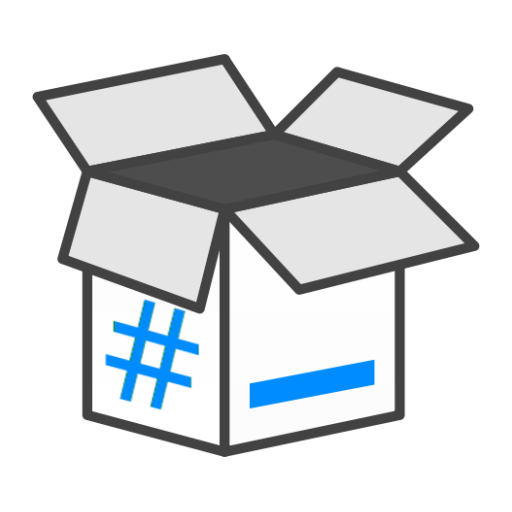

![BusyBox X Pro [Root]](https://cdn-icon.bluestacks.com/lh3/LzU0i-0uhtpXLOe02xECQe29yOgun2bTgRssk1yyxgl-SrMuvMXZyxHScrrJTpoPhQ)