

Superuser Elite
Play on PC with BlueStacks – the Android Gaming Platform, trusted by 500M+ gamers.
Page Modified on: June 29, 2012
Play Superuser Elite on PC
Superuser grants and manages root permissions on your rooted phone. This package gives you access to additional features not available to basic users.
Current extra features include:
- Advanced log management
- Per app notification/logging settings
- Pin protection for Superuser prompt
- NFC tag allow (where hardware supports it)
- Ghost mode
- App list and preferences backup/restore
- Featured Root apps list
Proposed Elite features:
- Settings backup/restore
- sqlite installer/verifier
- Root console
- A widget of some kind?
- OVER 9000!!! (It's a feature, deal with it)
These features only work on the Superuser 3 beta that you will have to download and install separately. Trick is figuring out how to get it ;-)
Support request emails that simply say "Doesn't work" or something to that effect are automatically deleted by our stupidity filter and will not be answered.
Play Superuser Elite on PC. It’s easy to get started.
-
Download and install BlueStacks on your PC
-
Complete Google sign-in to access the Play Store, or do it later
-
Look for Superuser Elite in the search bar at the top right corner
-
Click to install Superuser Elite from the search results
-
Complete Google sign-in (if you skipped step 2) to install Superuser Elite
-
Click the Superuser Elite icon on the home screen to start playing

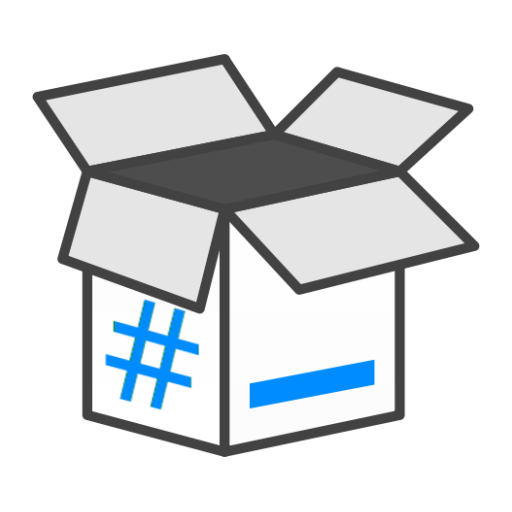
![Superuser X Pro [Root]](https://cdn-icon.bluestacks.com/lh3/u16bo8EkCgmKjGL1GEReawp1bkQxLVFVKXh3ixRLUHlSMzh9sOYdfU9eHySqTj-easU0)
