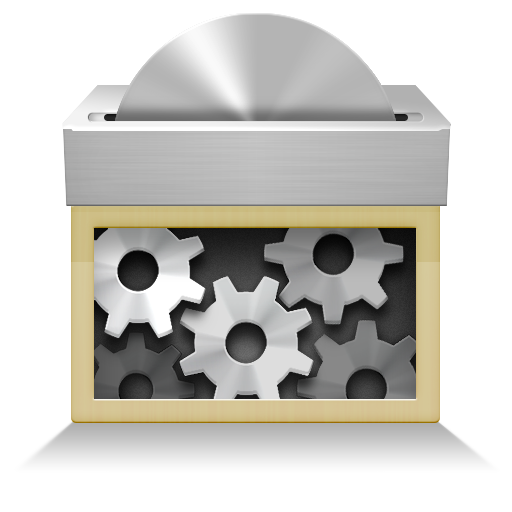Superuser Elite
Gioca su PC con BlueStacks: la piattaforma di gioco Android, considerata affidabile da oltre 500 milioni di giocatori.
Pagina modificata il: 29 giugno 2012
Play Superuser Elite on PC
Superuser grants and manages root permissions on your rooted phone. This package gives you access to additional features not available to basic users.
Current extra features include:
- Advanced log management
- Per app notification/logging settings
- Pin protection for Superuser prompt
- NFC tag allow (where hardware supports it)
- Ghost mode
- App list and preferences backup/restore
- Featured Root apps list
Proposed Elite features:
- Settings backup/restore
- sqlite installer/verifier
- Root console
- A widget of some kind?
- OVER 9000!!! (It's a feature, deal with it)
These features only work on the Superuser 3 beta that you will have to download and install separately. Trick is figuring out how to get it ;-)
Support request emails that simply say "Doesn't work" or something to that effect are automatically deleted by our stupidity filter and will not be answered.
Gioca Superuser Elite su PC. È facile iniziare.
-
Scarica e installa BlueStacks sul tuo PC
-
Completa l'accesso a Google per accedere al Play Store o eseguilo in un secondo momento
-
Cerca Superuser Elite nella barra di ricerca nell'angolo in alto a destra
-
Fai clic per installare Superuser Elite dai risultati della ricerca
-
Completa l'accesso a Google (se hai saltato il passaggio 2) per installare Superuser Elite
-
Fai clic sull'icona Superuser Elite nella schermata principale per iniziare a giocare