
このページには広告が含まれます

Superuser Elite
ツール | ChainsDD
BlueStacksを使ってPCでプレイ - 5憶以上のユーザーが愛用している高機能Androidゲーミングプラットフォーム
Play Superuser Elite on PC
* This is a license package for Superuser. It does nothing on its own. *
Superuser grants and manages root permissions on your rooted phone. This package gives you access to additional features not available to basic users.
Current extra features include:
- Advanced log management
- Per app notification/logging settings
- Pin protection for Superuser prompt
- NFC tag allow (where hardware supports it)
- Ghost mode
- App list and preferences backup/restore
- Featured Root apps list
Proposed Elite features:
- Settings backup/restore
- sqlite installer/verifier
- Root console
- A widget of some kind?
- OVER 9000!!! (It's a feature, deal with it)
These features only work on the Superuser 3 beta that you will have to download and install separately. Trick is figuring out how to get it ;-)
Support request emails that simply say "Doesn't work" or something to that effect are automatically deleted by our stupidity filter and will not be answered.
Superuser grants and manages root permissions on your rooted phone. This package gives you access to additional features not available to basic users.
Current extra features include:
- Advanced log management
- Per app notification/logging settings
- Pin protection for Superuser prompt
- NFC tag allow (where hardware supports it)
- Ghost mode
- App list and preferences backup/restore
- Featured Root apps list
Proposed Elite features:
- Settings backup/restore
- sqlite installer/verifier
- Root console
- A widget of some kind?
- OVER 9000!!! (It's a feature, deal with it)
These features only work on the Superuser 3 beta that you will have to download and install separately. Trick is figuring out how to get it ;-)
Support request emails that simply say "Doesn't work" or something to that effect are automatically deleted by our stupidity filter and will not be answered.
Superuser EliteをPCでプレイ
-
BlueStacksをダウンロードしてPCにインストールします。
-
GoogleにサインインしてGoogle Play ストアにアクセスします。(こちらの操作は後で行っても問題ありません)
-
右上の検索バーにSuperuser Eliteを入力して検索します。
-
クリックして検索結果からSuperuser Eliteをインストールします。
-
Googleサインインを完了してSuperuser Eliteをインストールします。※手順2を飛ばしていた場合
-
ホーム画面にてSuperuser Eliteのアイコンをクリックしてアプリを起動します。

![[root] LiveBoot](https://cdn-icon.bluestacks.com/lh3/MIYz-qNiqbvvpaHPFXUY5sfJnQVTEYnoX2pCgFkvodp2K8ZIvvf7BT-ctoC2nAfbww)
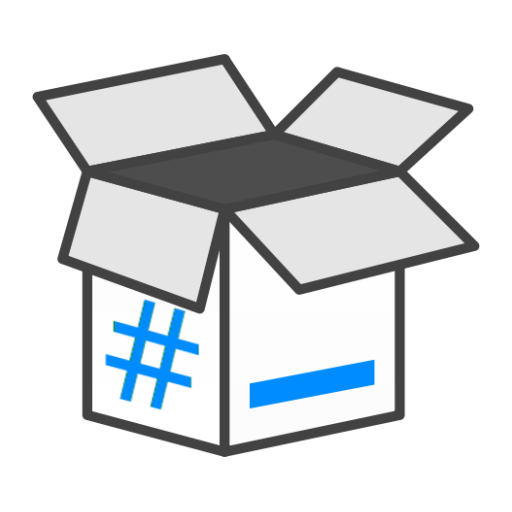
![[ROOT] Custom ROM Manager (Pro)](https://cdn-icon.bluestacks.com/lh3/fBjmsHCYTiA1vvKVf4q-Zf1XUvOjSKdJ2x-OrRp9jvJa_DPWtoVkxAk0o1pOYLwVhjk5)