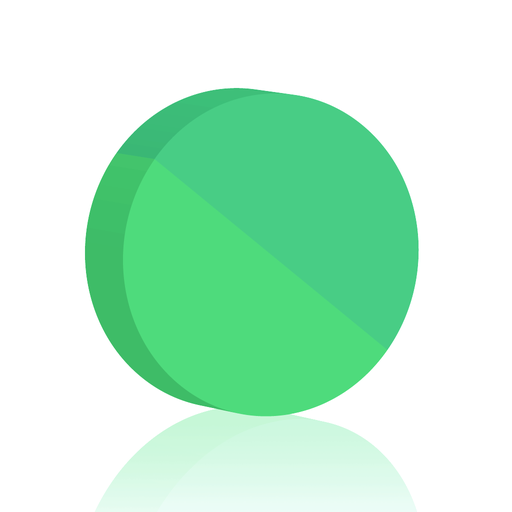Lab Blast - Pop Balloons and Solve Puzzles
Play on PC with BlueStacks – the Android Gaming Platform, trusted by 500M+ gamers.
Page Modified on: October 16, 2019
Play Lab Blast - Pop Balloons and Solve Puzzles on PC
Engage in a dynamic and colorful puzzle game, use special techniques and abilities, like gravity distortion, to clear all bubbles. Help our heroes solve the secrets of the delicious fruit juice and reveal the real purpose of the Big Machine.
Get challenged in an amazing world of over 150 handcrafted levels giving you the chance to extend your smart play with the use of the unique Super Sonic Bubble Powers. Extraordinary laboratory environments, heroes with special super powers, lots of sweet colorful bubbles full of delicious and mysterious fruit juice.
Welcome to Pop 'em all!
* Over 30 different achievements!
* Online Leaderboards. Challenge your friends and get the best score among them!
* More than 150 handcrafted levels to test your puzzle solving abilities!
* Collect 100 stars to unlock Gravity!
* Extraordinary lab environments!
* Cute little heroes, secret lab, mysterious machine, and delicious fruit juice!
* Special super powers to help you extend your smart play!
* The fifth hero is called LeBrie!
* Original soundtrack!
Get in touch with us and follow the latest news:
http://www.facebook.com/nosixfive
http://twitter.com/nosixfive
Play Lab Blast - Pop Balloons and Solve Puzzles on PC. It’s easy to get started.
-
Download and install BlueStacks on your PC
-
Complete Google sign-in to access the Play Store, or do it later
-
Look for Lab Blast - Pop Balloons and Solve Puzzles in the search bar at the top right corner
-
Click to install Lab Blast - Pop Balloons and Solve Puzzles from the search results
-
Complete Google sign-in (if you skipped step 2) to install Lab Blast - Pop Balloons and Solve Puzzles
-
Click the Lab Blast - Pop Balloons and Solve Puzzles icon on the home screen to start playing