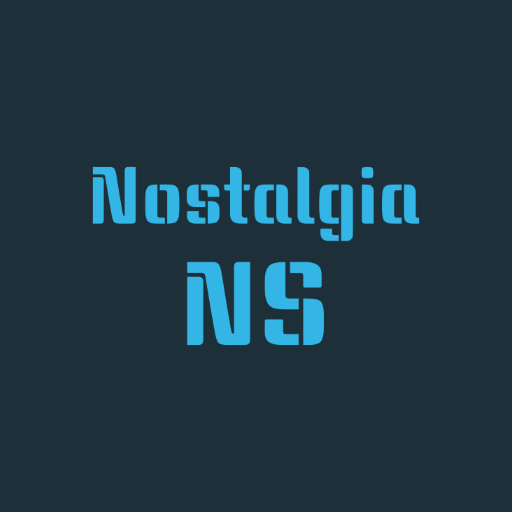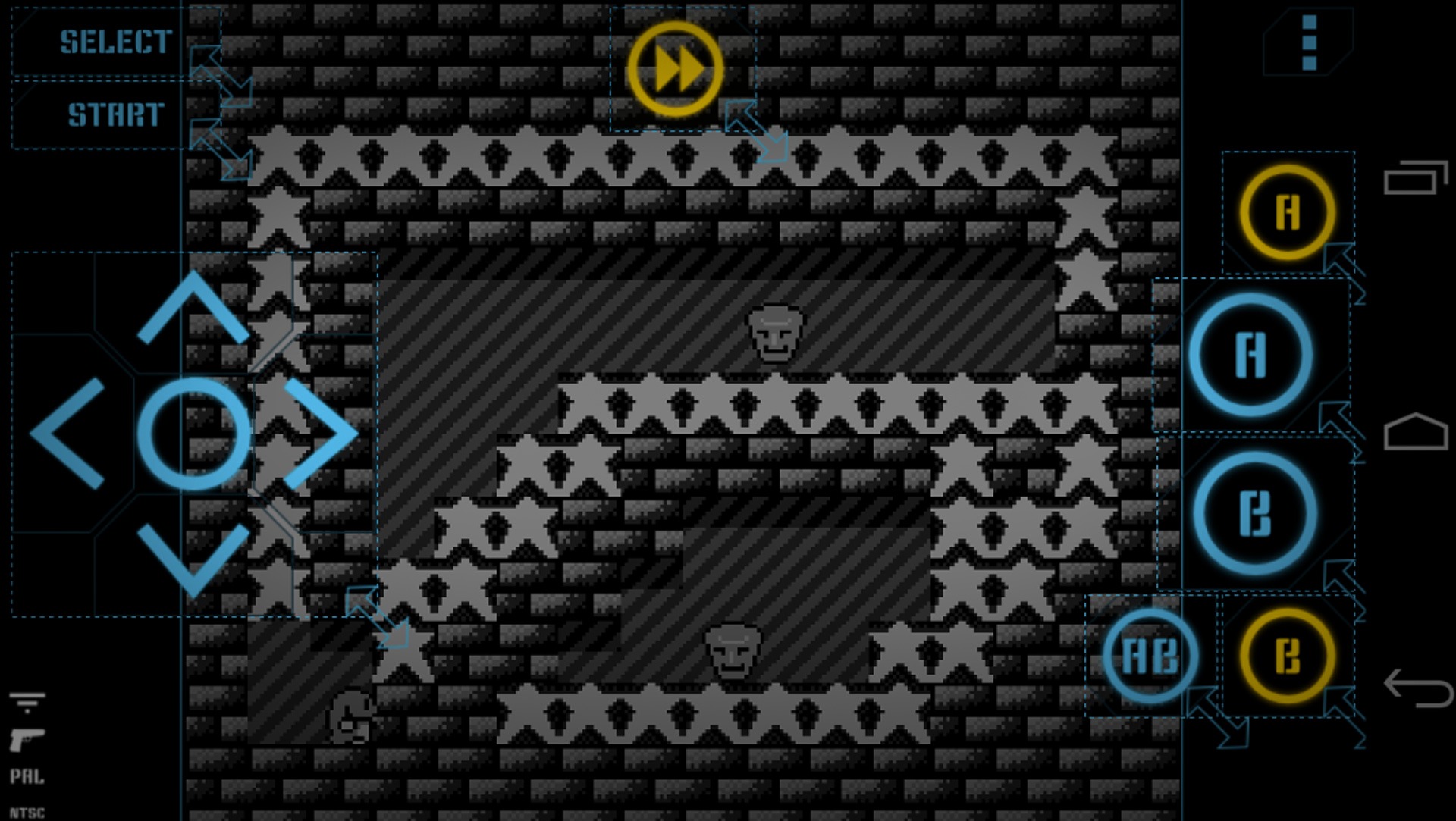
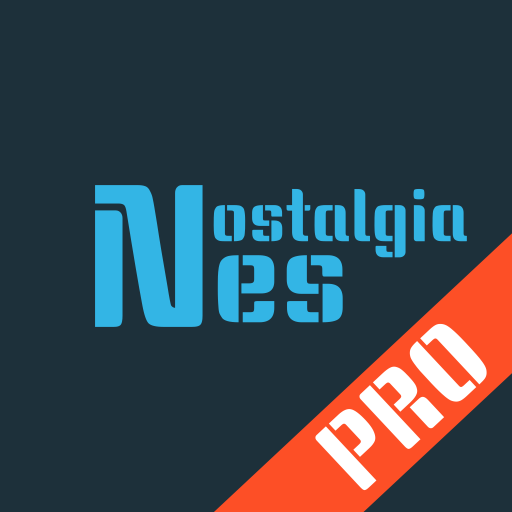
NostalgiaNes Pro
Play on PC with BlueStacks – the Android Gaming Platform, trusted by 500M+ gamers.
Page Modified on: May 1, 2023
Play Nostalgia.NES Pro (NES Emulator) on PC or Mac
Pack your bag, gather your things. Don’t forget about your walkie talkie, your sneakers and take your first class seat in this unique journey to the past. Back to those days in which videogames were something else, and you’d simply give anything to reunite yourself alongside your friends just to stay hours and hours taking on your favorite titles. Does any console comes in mind with that? Yes it does! The unique NES, the videogame who simply changed everything that came after. So how about remembering those good classy days as much as you can? Download Nostalgia.NES Pro (NES Emulator) on PC and Mac with BlueStacks and bring all that back in a much quicker way, by playing any game you want to, with a super high rate of compatibility, saving your progress with no trouble at all, connecting it to the TV or simply playing on your PC big screen. Plus, now you even have the possibility of customizing your buttons, something you didn’t have back then.Download Retro NES Pro – NES Emulator on PC with BlueStacks and rediscover the meaning of the word “Nostalgia”.
Play NostalgiaNes Pro on PC. It’s easy to get started.
-
Download and install BlueStacks on your PC
-
Complete Google sign-in to access the Play Store, or do it later
-
Look for NostalgiaNes Pro in the search bar at the top right corner
-
Click to install NostalgiaNes Pro from the search results
-
Complete Google sign-in (if you skipped step 2) to install NostalgiaNes Pro
-
Click the NostalgiaNes Pro icon on the home screen to start playing