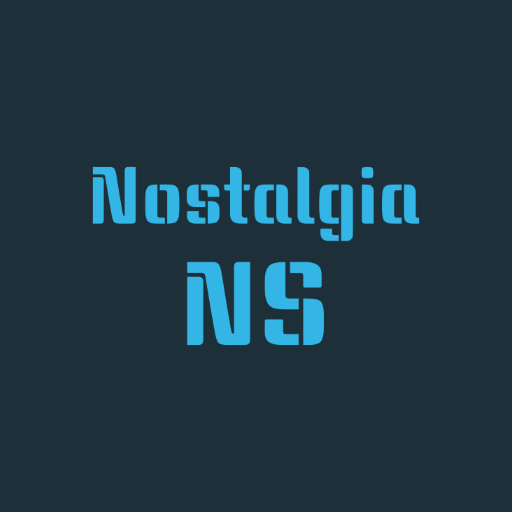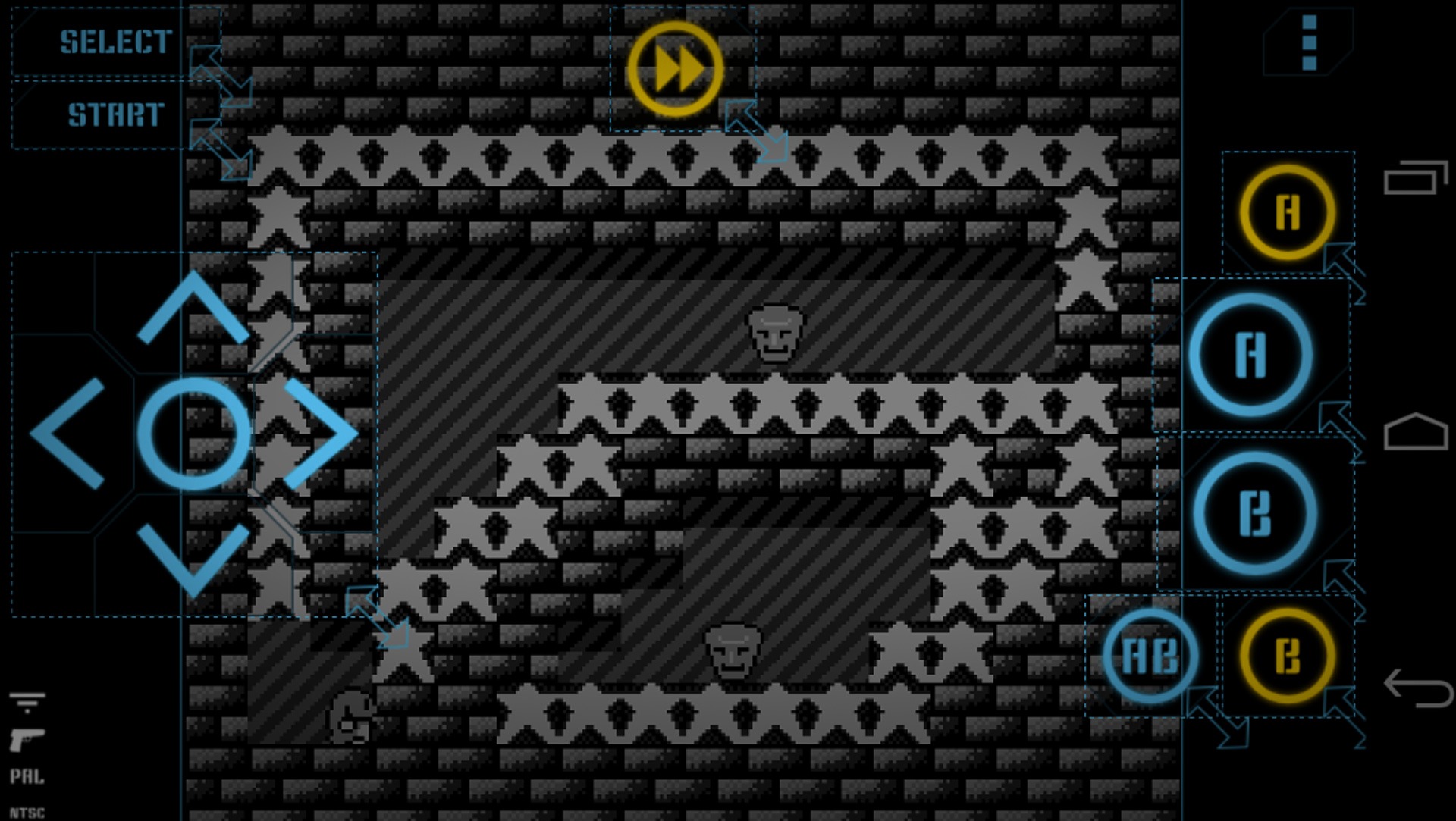
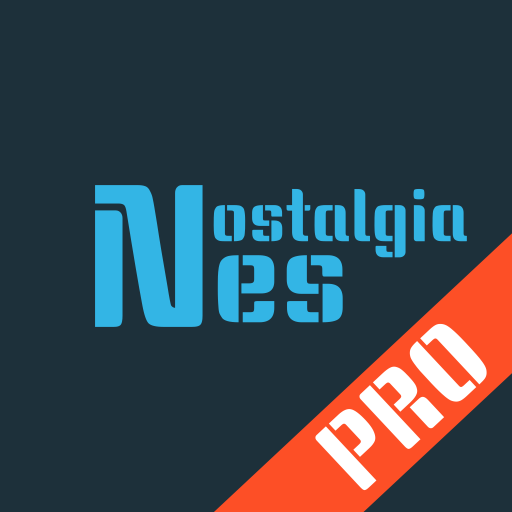
NostalgiaNes Pro
Chơi trên PC với BlueStacks - Nền tảng chơi game Android, được hơn 500 triệu game thủ tin tưởng.
Trang đã được sửa đổi vào: 1 thg 5, 2023
Play Nostalgia.NES Pro (NES Emulator) on PC or Mac
Pack your bag, gather your things. Don’t forget about your walkie talkie, your sneakers and take your first class seat in this unique journey to the past. Back to those days in which videogames were something else, and you’d simply give anything to reunite yourself alongside your friends just to stay hours and hours taking on your favorite titles. Does any console comes in mind with that? Yes it does! The unique NES, the videogame who simply changed everything that came after. So how about remembering those good classy days as much as you can? Download Nostalgia.NES Pro (NES Emulator) on PC and Mac with BlueStacks and bring all that back in a much quicker way, by playing any game you want to, with a super high rate of compatibility, saving your progress with no trouble at all, connecting it to the TV or simply playing on your PC big screen. Plus, now you even have the possibility of customizing your buttons, something you didn’t have back then.Download Retro NES Pro – NES Emulator on PC with BlueStacks and rediscover the meaning of the word “Nostalgia”.
Chơi NostalgiaNes Pro trên PC. Rất dễ để bắt đầu
-
Tải và cài đặt BlueStacks trên máy của bạn
-
Hoàn tất đăng nhập vào Google để đến PlayStore, hoặc thực hiện sau
-
Tìm NostalgiaNes Pro trên thanh tìm kiếm ở góc phải màn hình
-
Nhấn vào để cài đặt NostalgiaNes Pro trong danh sách kết quả tìm kiếm
-
Hoàn tất đăng nhập Google (nếu bạn chưa làm bước 2) để cài đặt NostalgiaNes Pro
-
Nhấn vào icon NostalgiaNes Pro tại màn hình chính để bắt đầu chơi