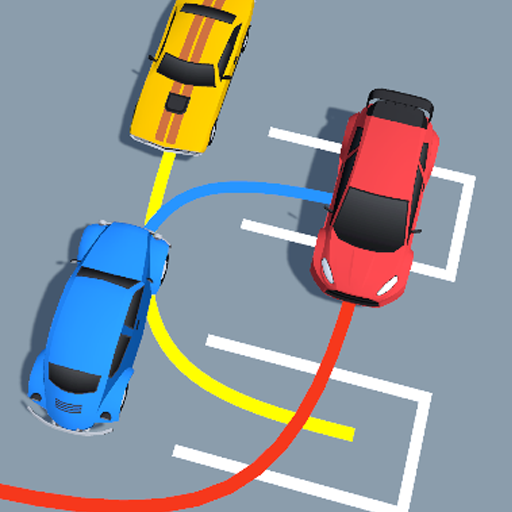Organizing Master: asmr tidy
Spiele auf dem PC mit BlueStacks - der Android-Gaming-Plattform, der über 500 Millionen Spieler vertrauen.
Seite geändert am: 04.01.2025
Play Organizing Master: asmr tidy on PC
Experience the therapeutic rhythm of sorting, arranging, and cleaning while enjoying the soothing sounds of ASMR that help ease your mind. Whether you’re tidying up rooms, organizing items, or solving puzzles, every action is designed to bring peace and satisfaction. Feel the stress melt away as you organize your way through beautifully designed levels.
Features:
✨ Diverse mini-games: Organize makeup, tidy spaces, arrange furniture, clean, cook, and more.
✨ Calming ASMR sounds: Immerse yourself in relaxing soundscapes that ease OCD and promote relaxation.
✨ Beautiful visuals: Enjoy lovely, creative graphics that turn tidying into a visually satisfying experience.
✨ Continuous updates: New levels and challenges are unlocked regularly to keep your mind sharp and relaxed.
✨ Therapeutic gameplay: Find calmness and comfort through the meditative process of cleaning and organizing.
Let OCD is a Gift be your go-to for moments of mindfulness. Unwind, focus, and bring order to the chaos—because sometimes, a perfectly organized space is all you need to find inner peace!
Spiele Organizing Master: asmr tidy auf dem PC. Der Einstieg ist einfach.
-
Lade BlueStacks herunter und installiere es auf deinem PC
-
Schließe die Google-Anmeldung ab, um auf den Play Store zuzugreifen, oder mache es später
-
Suche in der Suchleiste oben rechts nach Organizing Master: asmr tidy
-
Klicke hier, um Organizing Master: asmr tidy aus den Suchergebnissen zu installieren
-
Schließe die Google-Anmeldung ab (wenn du Schritt 2 übersprungen hast), um Organizing Master: asmr tidy zu installieren.
-
Klicke auf dem Startbildschirm auf das Organizing Master: asmr tidy Symbol, um mit dem Spielen zu beginnen