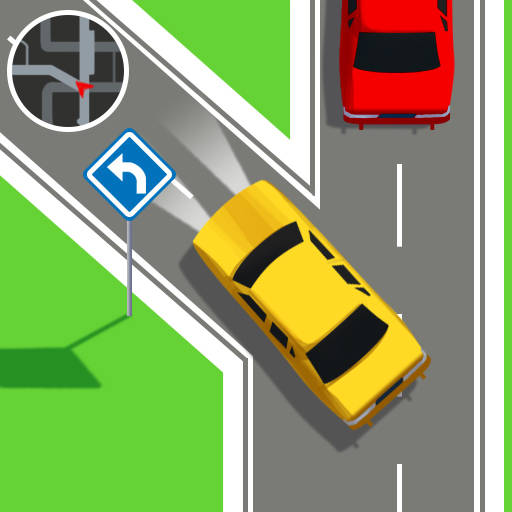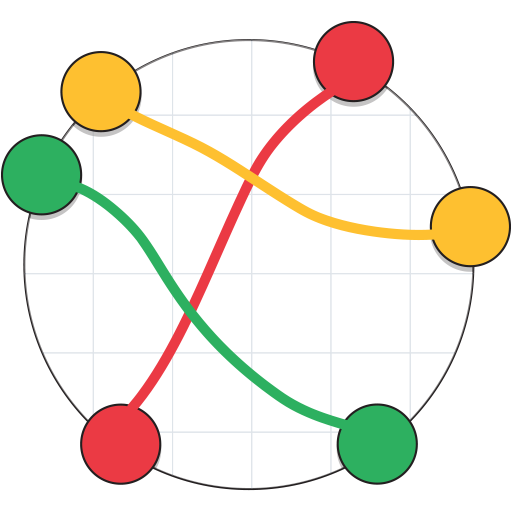Car Parking Jam 3D: Move it!
Graj na PC z BlueStacks – Platforma gamingowa Android, która uzyskała zaufanie ponad 500 milionów graczy!
Strona zmodyfikowana w dniu: 2 lut 2024
Play Car Parking: Traffic Jam 3D on PC
Car Parking: Traffic Jam 3D is a casual game developed by Indiez Global Pte. Ltd. BlueStacks app player is the best platform to play this Android game on your PC or Mac for an immersive gaming experience. If you enjoy and are passionate about automobiles, you will enjoy Parking Jam 3D. This game displays a variety of colorful cars for you to select and experience. The player is put in a difficult situation and must devise the most reasonable solutions to it.
Parking Jam 3D provides hours of entertainment while also improving your situational awareness. This is a game that is both entertaining and beneficial to your life skills. The game provides a variety of modern, colorful cars to allow players to freely select the best cars and participate in upcoming challenges. Each car will provide you with a unique experience, so choose the best cars for you. After receiving your rewards, upgrade and refurbish your vehicle to make it more magnificent and modern.
You must exit the parking lot or hit the car without being forced to pay compensation or pay for repairs in order to complete the task. Many different situations will always come to test your ability. When you complete the game’s challenges and levels, you will receive bonuses and more preferential gifts. Furthermore, you can supplement your income by collecting rent.
Download Car Parking: Traffic Jam 3D on PC with BlueStacks and start playing.
Zagraj w Car Parking Jam 3D: Move it! na PC. To takie proste.
-
Pobierz i zainstaluj BlueStacks na PC
-
Zakończ pomyślnie ustawienie Google, aby otrzymać dostęp do sklepu Play, albo zrób to później.
-
Wyszukaj Car Parking Jam 3D: Move it! w pasku wyszukiwania w prawym górnym rogu.
-
Kliknij, aby zainstalować Car Parking Jam 3D: Move it! z wyników wyszukiwania
-
Ukończ pomyślnie rejestrację Google (jeśli krok 2 został pominięty) aby zainstalować Car Parking Jam 3D: Move it!
-
Klinij w ikonę Car Parking Jam 3D: Move it! na ekranie startowym, aby zacząć grę