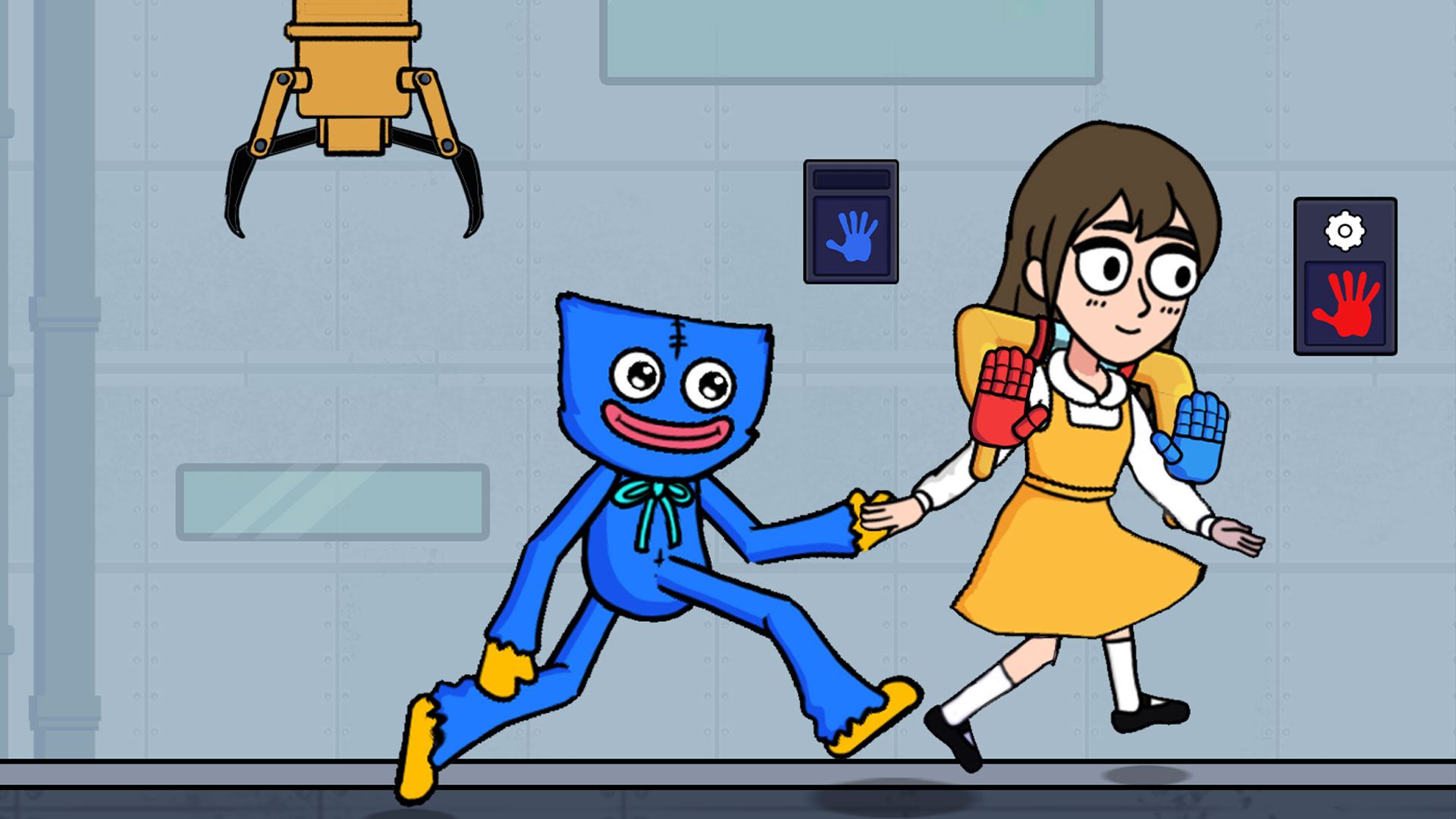

I'm Not Blue Monster: Rainbow
Graj na PC z BlueStacks – Platforma gamingowa Android, która uzyskała zaufanie ponad 500 milionów graczy!
Strona zmodyfikowana w dniu: 1 gru 2023
Play I'm not a Monster: Wanna Live on PC
I’m not a Monster: Wanna Live is a casual game developed by Great Arcade Games. BlueStacks app player is the best platform to play this Android game on your PC or Mac for an immersive gaming experience.
Download I’m not a Monster: Wanna Live on PC to figure out what happened to Huggy Wuggy and why he became so vengeful in an abandoned factory. Are you ready for an adventure? Download I’m not a Monster: Wanna Live on PC now.
In this casual game, based on a theory about poppy animation, you play the role of a little girl who goes on an adventure to rescue her childhood toy, Huggy Wuggy. At the beginning of the chapter, Huggy is contained within a glass case and he needs a warm hug. To bring him out, you need to follow the right guidelines and complete a series of tricky level games. All you need to do is to use your IQ to identify the rules, take advantage of the grab pack magic backpack during poppy playtime, and use blue hand and red hand to hack electrical circuits or grab anything from afar.
There’s a lot of fun in store for you. Enjoy suspense-filled gameplay and thrilling quests. You also get to enjoy mind-bending and twisted puzzles that are great for brain training.
Zagraj w I'm Not Blue Monster: Rainbow na PC. To takie proste.
-
Pobierz i zainstaluj BlueStacks na PC
-
Zakończ pomyślnie ustawienie Google, aby otrzymać dostęp do sklepu Play, albo zrób to później.
-
Wyszukaj I'm Not Blue Monster: Rainbow w pasku wyszukiwania w prawym górnym rogu.
-
Kliknij, aby zainstalować I'm Not Blue Monster: Rainbow z wyników wyszukiwania
-
Ukończ pomyślnie rejestrację Google (jeśli krok 2 został pominięty) aby zainstalować I'm Not Blue Monster: Rainbow
-
Klinij w ikonę I'm Not Blue Monster: Rainbow na ekranie startowym, aby zacząć grę



