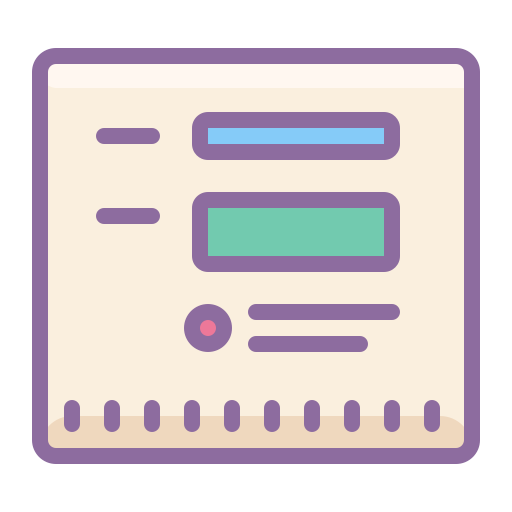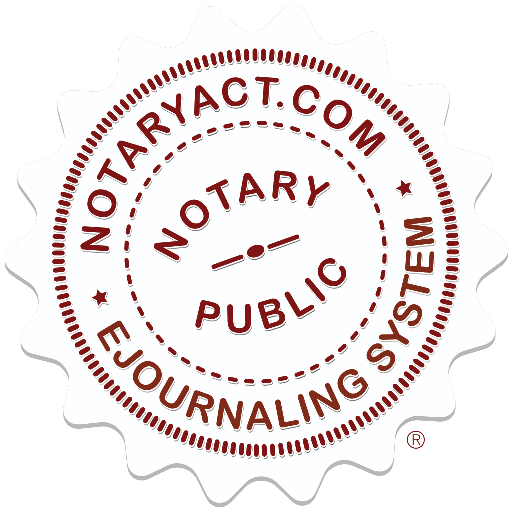Notarize
Play on PC with BlueStacks – the Android Gaming Platform, trusted by 500M+ gamers.
Page Modified on: December 20, 2019
Play Notarize on PC
Upload a document, prove your identity, fill out your document, and connect with a licensed Virginia electronic notary by live video call. Sign before the agent who will then legally notarize your document.
When done, share your document by email, save to dropbox, or print and submit manually.
If your document is in paper form, Notarize offers the ability to scan your document directly within the app.
Notarize agents are held to the highest standards and have completed training, undergone background checks, and independently hold insurance in accordance with notary industry best practices. All Notarize agents are licensed electronic notaries located in Virginia.
The service is based on Virginia Senate Bill 827 and House Bill 2318, which were passed in 2011 and allow for remote electronic notarization. The service is across the country due to the Full Faith and Credit Clause of the U.S. Constitution as well as laws in every state that explicitly accept out of state notarizations.
Simply download the app to legally notarize your document today.
Play Notarize on PC. It’s easy to get started.
-
Download and install BlueStacks on your PC
-
Complete Google sign-in to access the Play Store, or do it later
-
Look for Notarize in the search bar at the top right corner
-
Click to install Notarize from the search results
-
Complete Google sign-in (if you skipped step 2) to install Notarize
-
Click the Notarize icon on the home screen to start playing