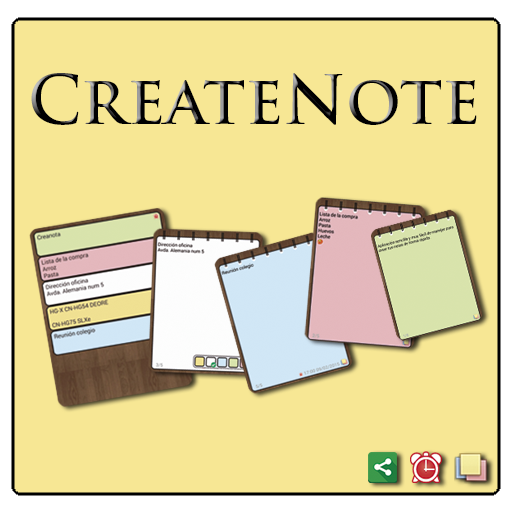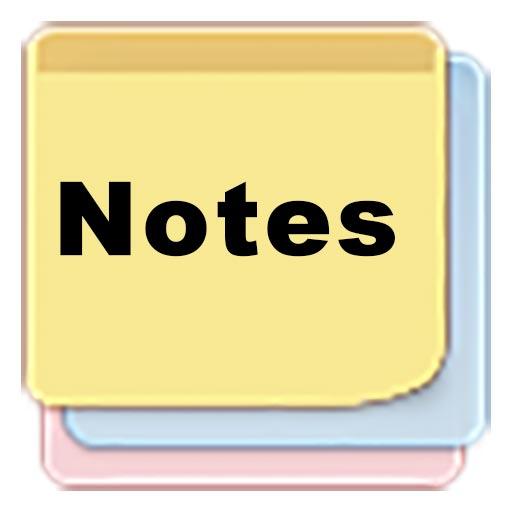Notas
العب على الكمبيوتر الشخصي مع BlueStacks - نظام أندرويد للألعاب ، موثوق به من قبل أكثر من 500 مليون لاعب.
تم تعديل الصفحة في: 9 أكتوبر 2019
Play Notas on PC
Key features:
- Real-time Caller ID identifies who is calling even if the caller is not in your contact list
- Don’t worry about spam calls! You will get warnings for millions spam numbers worldwide. This will keep your phone safe!
- Save identified callers to your phonebook with one click
- Smart and effective after call actions
- Fast access to your notes in one click after each phone call
- Simple user interface and a handy note search feature for the ones who like taking many notes
- Easily edit, share or delete the note
Do not hesitate to contact us if you have any questions or ideas of how we can make Notas even better!
العب Notas على جهاز الكمبيوتر. من السهل البدء.
-
قم بتنزيل BlueStacks وتثبيته على جهاز الكمبيوتر الخاص بك
-
أكمل تسجيل الدخول إلى Google للوصول إلى متجر Play ، أو قم بذلك لاحقًا
-
ابحث عن Notas في شريط البحث أعلى الزاوية اليمنى
-
انقر لتثبيت Notas من نتائج البحث
-
أكمل تسجيل الدخول إلى Google (إذا تخطيت الخطوة 2) لتثبيت Notas
-
انقر على أيقونة Notas على الشاشة الرئيسية لبدء اللعب