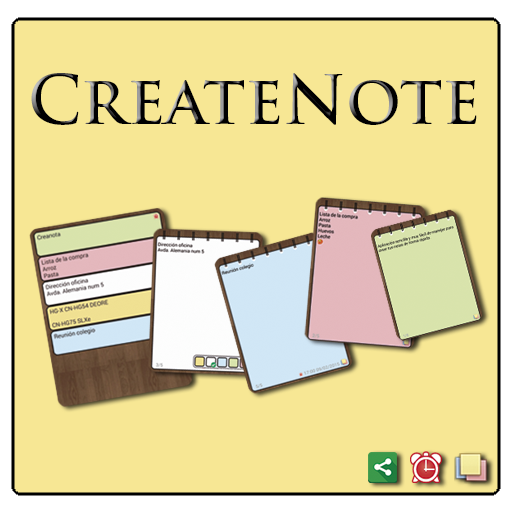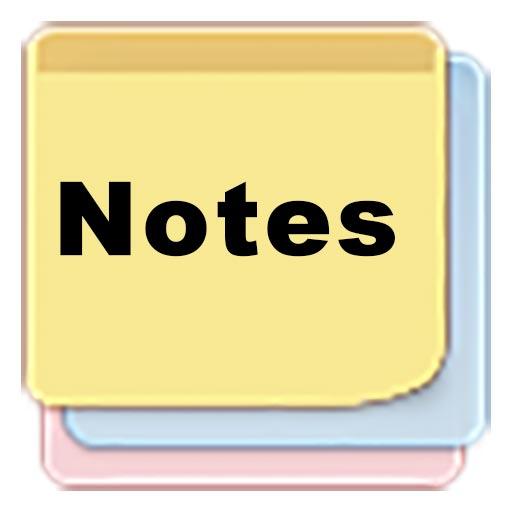Notas
Jogue no PC com BlueStacks - A Plataforma de Jogos Android, confiada por mais de 500 milhões de jogadores.
Página modificada em: 9 de outubro de 2019
Play Notas on PC
Key features:
- Real-time Caller ID identifies who is calling even if the caller is not in your contact list
- Don’t worry about spam calls! You will get warnings for millions spam numbers worldwide. This will keep your phone safe!
- Save identified callers to your phonebook with one click
- Smart and effective after call actions
- Fast access to your notes in one click after each phone call
- Simple user interface and a handy note search feature for the ones who like taking many notes
- Easily edit, share or delete the note
Do not hesitate to contact us if you have any questions or ideas of how we can make Notas even better!
Jogue Notas no PC. É fácil começar.
-
Baixe e instale o BlueStacks no seu PC
-
Conclua o login do Google para acessar a Play Store ou faça isso mais tarde
-
Procure por Notas na barra de pesquisa no canto superior direito
-
Clique para instalar Notas a partir dos resultados da pesquisa
-
Conclua o login do Google (caso você pulou a etapa 2) para instalar o Notas
-
Clique no ícone do Notas na tela inicial para começar a jogar