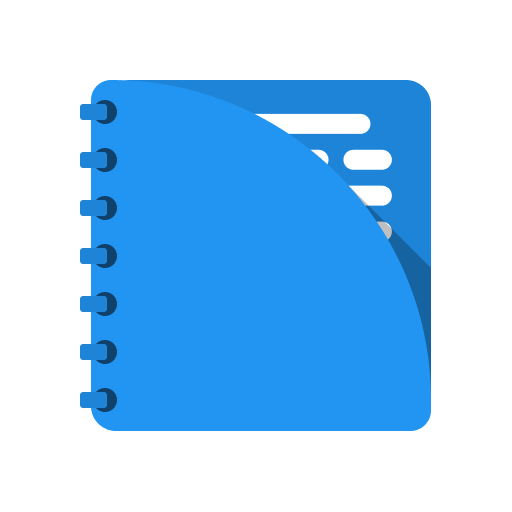Notas U Pro - Agenda dla studentów
Graj na PC z BlueStacks – Platforma gamingowa Android, która uzyskała zaufanie ponad 500 milionów graczy!
Strona zmodyfikowana w dniu: 16 lutego 2020
Play Notas U Pro - Agenda for students on PC
• Race data
• Rating range
• Number of periods or cuts
• Weight (%) of periods or cuts
• Summary of today
• Quick calculation
• Semesters
• Subjects
• Course colors
• Ratings
• Goals
• Absences
• Average
• Notes web page
• Timetable
• Alarm clock
• Class reminders
• Calendar widget
• Schedule
• Calendar
• Tasks with reminders
• Exams with reminders
• Events with reminders
• Books with reminders
• Notifications
• Teachers
• Scanner
• Statistics
• Create your memes
• Password
• Backup
• Topics
• Dark mode
Zagraj w Notas U Pro - Agenda dla studentów na PC. To takie proste.
-
Pobierz i zainstaluj BlueStacks na PC
-
Zakończ pomyślnie ustawienie Google, aby otrzymać dostęp do sklepu Play, albo zrób to później.
-
Wyszukaj Notas U Pro - Agenda dla studentów w pasku wyszukiwania w prawym górnym rogu.
-
Kliknij, aby zainstalować Notas U Pro - Agenda dla studentów z wyników wyszukiwania
-
Ukończ pomyślnie rejestrację Google (jeśli krok 2 został pominięty) aby zainstalować Notas U Pro - Agenda dla studentów
-
Klinij w ikonę Notas U Pro - Agenda dla studentów na ekranie startowym, aby zacząć grę