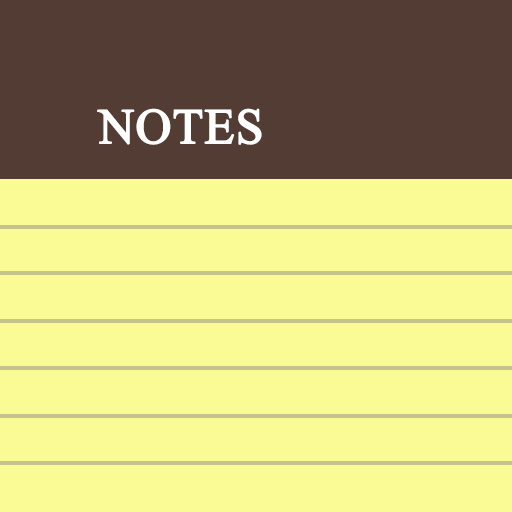PentaNote - Notas del Bloc de notas
Juega en PC con BlueStacks: la plataforma de juegos Android, en la que confían más de 500 millones de jugadores.
Página modificada el: 19 de enero de 2020
Play PentaNote - Notepad Notes on PC
Intuitive interface makes organize notes or take notes easier than other traditional notepad or notebook app.
PentaNote can make your notes more secure with data encrytion/decryption feature by using cipher algorithms (Advanced Encryption Standard - AES 256).
Taking a note: In the text option, you can edit and type many characters as you want or change background color (color notebook). The notes will be automatically saved when you press the back button.
Making a checklist: In the checklist option, to create a todo-list, shopping list or something else, you can type a title for the checklist and add more items. There is no limit for adding items.
The list will be saved automatically when you press the back button. Then you can check and uncheck for what has been done (tap an item to strikethrough). Editing, removing or changing backgrounds (color notebook) is also supported.
The features:
* Allow adding sticky note memo widget on home screen, making it easy to check or remember
* Quick notes for memos, emails or reminders in text option
* Quick notes for shopping list, todo-list or checklist in checklist option
* Support various background colors (twelve colors categories) would make more colorful notes (color notepad)
* Reminder notes on status bar, very easy to remember important notes and checklist
* Auto save notes when pressing back button or forcing to home screen, don't miss anything
* Backup/restore notes to Google Cloud Storage, you can restore notes if lost, change devices or want to sync notes between phones, tablets
* Secure notes with AES-256 encryption: protect your notes with password
* Support English and Vietnamese languages
Backup and sync notes to Google Cloud Storage:
* Sign-in with Google account is required to upload your notes to server.
Note encryption and decryption
* Store key is very important to decrypt your notes
* We support encrypt notes with multiple different passwords.
That means you can encrypt each note with a passcode.
Permissions:
* Access Internet: To backup or restore your notes
Let check it out for an experience! Don't forget leave a comment, it's worth helping us improve the PentaNote app.
* FAQ *
- How can I decrypt my note if I forget my password?
Ans: There is no way to decrypt your notes. Please store your password before encrypting the note.
- How do I put a sticky note widget on home screen?
Ans: On home screen, just hold down and there will be a list notes to be displayed, then select which note will be displayed.
Juega PentaNote - Notas del Bloc de notas en la PC. Es fácil comenzar.
-
Descargue e instale BlueStacks en su PC
-
Complete el inicio de sesión de Google para acceder a Play Store, o hágalo más tarde
-
Busque PentaNote - Notas del Bloc de notas en la barra de búsqueda en la esquina superior derecha
-
Haga clic para instalar PentaNote - Notas del Bloc de notas desde los resultados de búsqueda
-
Complete el inicio de sesión de Google (si omitió el paso 2) para instalar PentaNote - Notas del Bloc de notas
-
Haz clic en el ícono PentaNote - Notas del Bloc de notas en la pantalla de inicio para comenzar a jugar