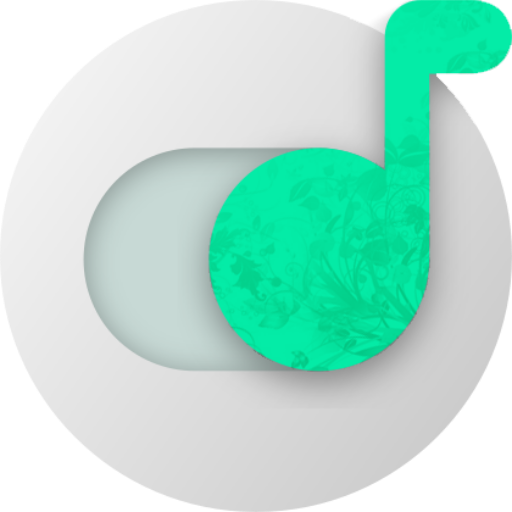Music Note 10 Galaxy Best Equalizer
Play on PC with BlueStacks – the Android Gaming Platform, trusted by 500M+ gamers.
Page Modified on: August 29, 2019
Play Music Note 10 Galaxy Best Equalizer on PC
🎪 Set your pleasing song as your ringtone contact wise, ringtone cutter helps you to make new ringtones
🎪 The style of this music app is simply elegant & this music player is free
🎪 Enjoy this audio player with 3D sound effect & feel the experience of audio players with the high equaliser
☢️ Music and playlists are definitely an important part of your life, offer you a much more convenient way to enjoy music songs. There are other great music streaming services and players you can choose, one of them is the Music Note 10 Galaxy Best Equalizer app
🏮 Music Note 10 Galaxy Best Equalizer is the best music player for Android with the perfect equalizer, and easy to support all music & audio file formats, it's the best default local music player, free music player for your Android device.
💎 Powerful Music Note 10 Galaxy Best Equalizer with the bass booster and volume booster gives you the best sound. Fully customizable from all audio properties.
🌳 Features
♬ All the songs are presented in a divided manner, division takes place along the dimensions of the album, artist, folder, genre, edge music, playlist and all tracks.
♬ Add your favourite songs to the playlist and listen to them whenever you require.
♬ Share your favourite songs from the app itself.
♬ Use sleep timer and set the time when you need music to stop automatically.
♬ Powerful 5 band equalizer. Powerful bass and virtualizer.
♬ Comes with 10 presets.
♬ You can set a ringtone through the application.
♬ Scan all the audio files automatically, manage and share songs.
♬ Perfect Support Performance with Mp3 Player For Galaxy S9 ♫
♬ All popular Android device types including PAD & PHONE.
♬ All the Most Popular Music File Formats (AAC, AMR-NB, AMR-WB, FLAC, MP3, MIDI, Vorbis, PCM/WAVE, Opus, lossless music)
♬ Headset/Bluetooth Controls
🍉 As an mp3 player concentrated on the interface, it sticks to your Material Design guidelines and is pretty all to easy to navigate. Whenever you launch the app the first time, it helps you pick a couple of things in accordance with your choice before you’ve even seen the app in any way. You can easily leave everything at default since you always change things later.
🍧 The graphical brilliance has been brought into the application. The Music Note 10 Galaxy Best Equalizer is one of the very well designed music players in the play store and has won many awards for its design. Swipe on your screen anytime to witness the brilliance of the Note 10 Galaxy music player. One doesn't need to open the application to listen to songs, a single swipe on the screen will summon the Note 10 Galaxy music player.
Play Music Note 10 Galaxy Best Equalizer on PC. It’s easy to get started.
-
Download and install BlueStacks on your PC
-
Complete Google sign-in to access the Play Store, or do it later
-
Look for Music Note 10 Galaxy Best Equalizer in the search bar at the top right corner
-
Click to install Music Note 10 Galaxy Best Equalizer from the search results
-
Complete Google sign-in (if you skipped step 2) to install Music Note 10 Galaxy Best Equalizer
-
Click the Music Note 10 Galaxy Best Equalizer icon on the home screen to start playing