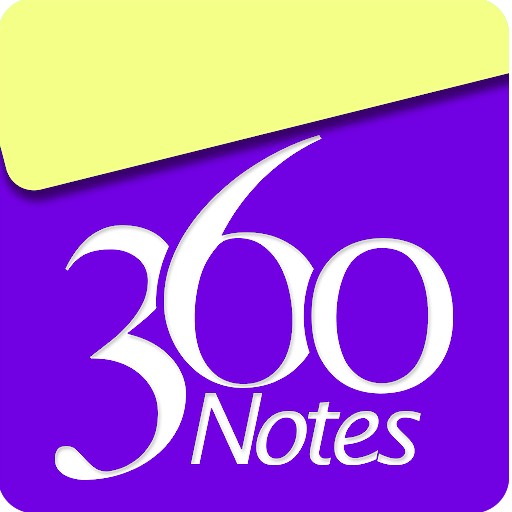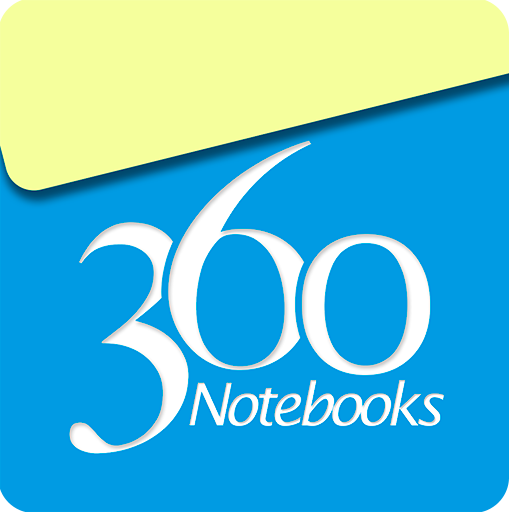
360Notebooks
Jouez sur PC avec BlueStacks - la plate-forme de jeu Android, approuvée par + 500M de joueurs.
Page Modifiée le: 26 octobre 2019
Play 360Notebooks on PC
**Create your note**
Serving as a simple note-taking app, and notes organizer, the text option allows for as many characters as you're willing to type. Once saved, you can edit, share, erase, wipe, insert, undo, redo, set a reminder, or delete a note using the top menu action button. Notes are automatically saved when created; this prevents you from losing any of your inspirations, thoughts and ideas.
**Note Organizer**
Organize and customize your notes into notebooks to keep track of all your inspirations, thoughts and ideas.
**Reminders note**
Easily set reminders for your notes and store your reminders for reuse with creating a new reminder.
**PDF Reader**
Accessing your PDF files has become easy with the PDF reader feature as this allows you open your PDF files and helps keep a history of all PDF files opened with your 360Notebooks
**Sticky note widget**
This is a resizable widget that put your notes on your home screen for quick and easy access to your special and favourite notes
**Search notes/notebooks**
You can search notes by created topics, this also helps you conduct a search through all your notes or notebooks.
**Pen settings**
Select from various pen types, sizes, and colours, with ability to adjust pen colour size
**Attachment**
Attach a file from your device to your note. You can easily attach files like document; videos and audios files from your device to your note and this can easily be shared with your friends and family.
**Prioritise notes (Sorting)**
This function allows you set priority on your note and notebook list; it manages your notes or notebooks based on your urgency.
**Syncing notes via Cloud options **
1.Tap on the sync options button at the bottom of the note to sync notes to the following options (LoveWorld cloud, Google drive, Dropbox, SMB storage).
2.Register with or sign in into the clouds options to sync notebooks using the sync options on the menu.
Key features:
• Simple navigation
• Auto-saved. You don’t have to do anything to save them
• Create custom notebooks by colour (colour notebook)
• Share notes via SMS, e-mail or kings chat
• Powerful note reminder with archives for reminder
• Create custom background for notes
• Move notes from one notebook to another notebooks
• Drag and drop between notes
• Drag and drop of notes into notebooks
• Offline backup and restore of all your notes on your device.
• Very useful widgets - put your notes on your home screen:
• Efficient search helps you to get the information you need very quickly
• 30 background colours for note to choose from (one of them can be set as default)
• Sorting notes by modification e.g. A-Z, Newest-Oldest, Oldest-Newest, Last modified
Jouez à 360Notebooks sur PC. C'est facile de commencer.
-
Téléchargez et installez BlueStacks sur votre PC
-
Connectez-vous à Google pour accéder au Play Store ou faites-le plus tard
-
Recherchez 360Notebooks dans la barre de recherche dans le coin supérieur droit
-
Cliquez pour installer 360Notebooks à partir des résultats de la recherche
-
Connectez-vous à Google (si vous avez ignoré l'étape 2) pour installer 360Notebooks
-
Cliquez sur l'icône 360Notebooks sur l'écran d'accueil pour commencer à jouer