
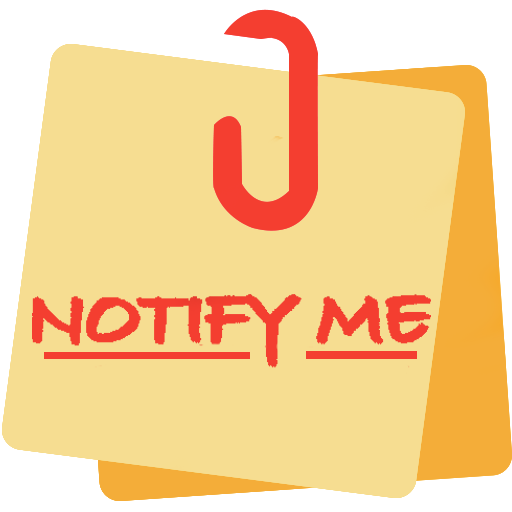
NotifyMe - Notes, Reminders and Birthdays
Play on PC with BlueStacks – the Android Gaming Platform, trusted by 500M+ gamers.
Page Modified on: December 23, 2019
Play NotifyMe - Notes, Reminders and Birthdays on PC
- With Notify Me app you can save, edit, search and share Notes on your smartphone and tablet.
- Create Remainder Tasks for your daily day to day use also set the task occurrence frequency .
- Create Shopping lists and to-do lists with reminders.
- Notify Me app fetches all the Birthday event stored in phone contact and reminds via notification.
- Notify me also provides Personal Folder to store important images and pdf files for easy access in a organized manner .
-With Notify me you can save location and share the location to others.
- With Notify Me you can Sync all your data via Google Drive™ and it also allows to create local backup in your device.
- Notify Me has 8 different themes to choose for the application.
Play NotifyMe - Notes, Reminders and Birthdays on PC. It’s easy to get started.
-
Download and install BlueStacks on your PC
-
Complete Google sign-in to access the Play Store, or do it later
-
Look for NotifyMe - Notes, Reminders and Birthdays in the search bar at the top right corner
-
Click to install NotifyMe - Notes, Reminders and Birthdays from the search results
-
Complete Google sign-in (if you skipped step 2) to install NotifyMe - Notes, Reminders and Birthdays
-
Click the NotifyMe - Notes, Reminders and Birthdays icon on the home screen to start playing



