
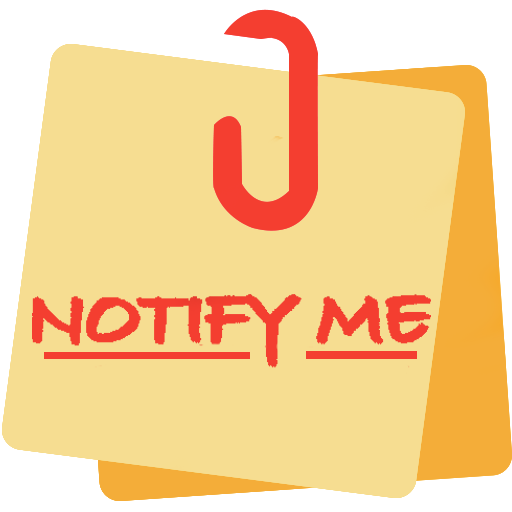
NotifyMe - Notes, Reminders and Birthdays
商务办公 | Sourabh Nayak
在電腦上使用BlueStacks –受到5億以上的遊戲玩家所信任的Android遊戲平台。
Play NotifyMe - Notes, Reminders and Birthdays on PC
Key Features in Notify Me :
- With Notify Me app you can save, edit, search and share Notes on your smartphone and tablet.
- Create Remainder Tasks for your daily day to day use also set the task occurrence frequency .
- Create Shopping lists and to-do lists with reminders.
- Notify Me app fetches all the Birthday event stored in phone contact and reminds via notification.
- Notify me also provides Personal Folder to store important images and pdf files for easy access in a organized manner .
-With Notify me you can save location and share the location to others.
- With Notify Me you can Sync all your data via Google Drive™ and it also allows to create local backup in your device.
- Notify Me has 8 different themes to choose for the application.
- With Notify Me app you can save, edit, search and share Notes on your smartphone and tablet.
- Create Remainder Tasks for your daily day to day use also set the task occurrence frequency .
- Create Shopping lists and to-do lists with reminders.
- Notify Me app fetches all the Birthday event stored in phone contact and reminds via notification.
- Notify me also provides Personal Folder to store important images and pdf files for easy access in a organized manner .
-With Notify me you can save location and share the location to others.
- With Notify Me you can Sync all your data via Google Drive™ and it also allows to create local backup in your device.
- Notify Me has 8 different themes to choose for the application.
在電腦上遊玩NotifyMe - Notes, Reminders and Birthdays . 輕易上手.
-
在您的電腦上下載並安裝BlueStacks
-
完成Google登入後即可訪問Play商店,或等你需要訪問Play商店十再登入
-
在右上角的搜索欄中尋找 NotifyMe - Notes, Reminders and Birthdays
-
點擊以從搜索結果中安裝 NotifyMe - Notes, Reminders and Birthdays
-
完成Google登入(如果您跳過了步驟2),以安裝 NotifyMe - Notes, Reminders and Birthdays
-
在首頁畫面中點擊 NotifyMe - Notes, Reminders and Birthdays 圖標來啟動遊戲



