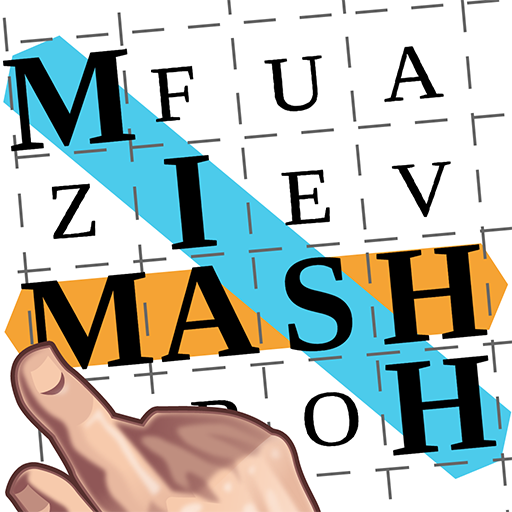Word Seeker - Good Times
Spiele auf dem PC mit BlueStacks - der Android-Gaming-Plattform, der über 500 Millionen Spieler vertrauen.
Seite geändert am: 22. Februar 2019
Play Word Seeker - Good Times on PC
Improve your vocabulary while having fun!
Be quick and accurate while the clock runs down!
If you get stuck, the game can give you the solution.
With a simple design, “Word Seeker” offers:
- Two levels of difficulty (normal and hard)!
- An infinite number of words to find!
- Bonus help!
- Support for 11 languages!
Spiele Word Seeker - Good Times auf dem PC. Der Einstieg ist einfach.
-
Lade BlueStacks herunter und installiere es auf deinem PC
-
Schließe die Google-Anmeldung ab, um auf den Play Store zuzugreifen, oder mache es später
-
Suche in der Suchleiste oben rechts nach Word Seeker - Good Times
-
Klicke hier, um Word Seeker - Good Times aus den Suchergebnissen zu installieren
-
Schließe die Google-Anmeldung ab (wenn du Schritt 2 übersprungen hast), um Word Seeker - Good Times zu installieren.
-
Klicke auf dem Startbildschirm auf das Word Seeker - Good Times Symbol, um mit dem Spielen zu beginnen