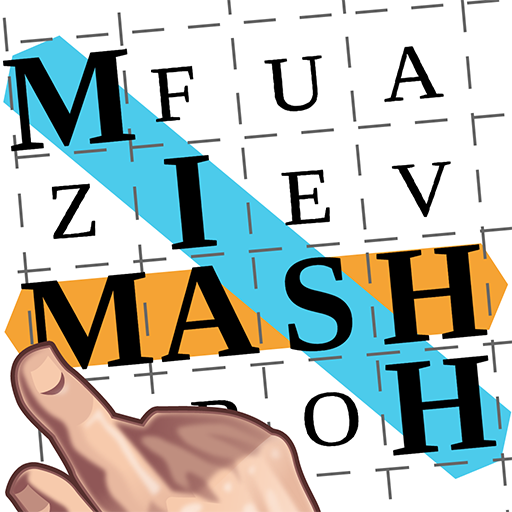Word Seeker - Good Times
Graj na PC z BlueStacks – Platforma gamingowa Android, która uzyskała zaufanie ponad 500 milionów graczy!
Strona zmodyfikowana w dniu: 22 lutego 2019
Play Word Seeker - Good Times on PC
Improve your vocabulary while having fun!
Be quick and accurate while the clock runs down!
If you get stuck, the game can give you the solution.
With a simple design, “Word Seeker” offers:
- Two levels of difficulty (normal and hard)!
- An infinite number of words to find!
- Bonus help!
- Support for 11 languages!
Zagraj w Word Seeker - Good Times na PC. To takie proste.
-
Pobierz i zainstaluj BlueStacks na PC
-
Zakończ pomyślnie ustawienie Google, aby otrzymać dostęp do sklepu Play, albo zrób to później.
-
Wyszukaj Word Seeker - Good Times w pasku wyszukiwania w prawym górnym rogu.
-
Kliknij, aby zainstalować Word Seeker - Good Times z wyników wyszukiwania
-
Ukończ pomyślnie rejestrację Google (jeśli krok 2 został pominięty) aby zainstalować Word Seeker - Good Times
-
Klinij w ikonę Word Seeker - Good Times na ekranie startowym, aby zacząć grę