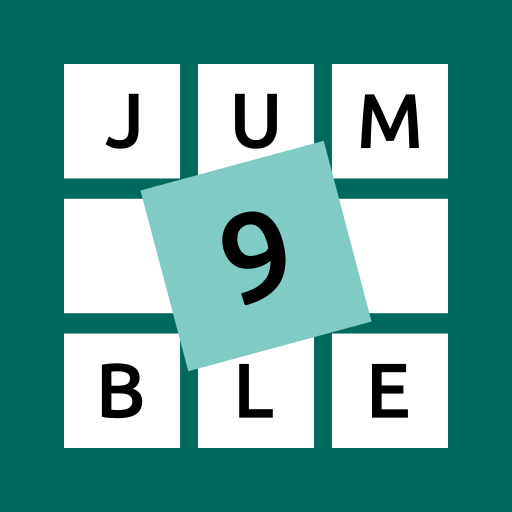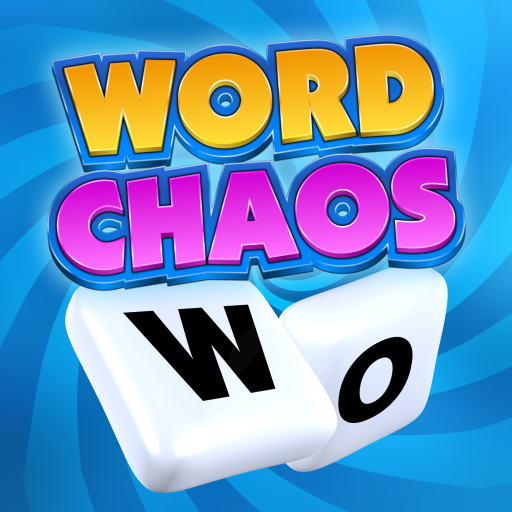Word Scramble - Good Times
Play on PC with BlueStacks – the Android Gaming Platform, trusted by 500M+ gamers.
Page Modified on: February 22, 2019
Play Word Scramble - Good Times on PC
You can choose between two game modes:
- Challenge: with three levels of difficulty (easy, medium and hard)
- Against-the-clock: where you have to find as many words as possible in a limited time
With each winning game, you earn and collect coins that you can use to activate bonus help.
You also have access to an online dictionary to look up definitions of new words you discover.
“Word Scramble,” available for your smartphone or tablet, is ideal for relaxing with Good Times.
(Support for 11 languages)
Play Word Scramble - Good Times on PC. It’s easy to get started.
-
Download and install BlueStacks on your PC
-
Complete Google sign-in to access the Play Store, or do it later
-
Look for Word Scramble - Good Times in the search bar at the top right corner
-
Click to install Word Scramble - Good Times from the search results
-
Complete Google sign-in (if you skipped step 2) to install Word Scramble - Good Times
-
Click the Word Scramble - Good Times icon on the home screen to start playing