
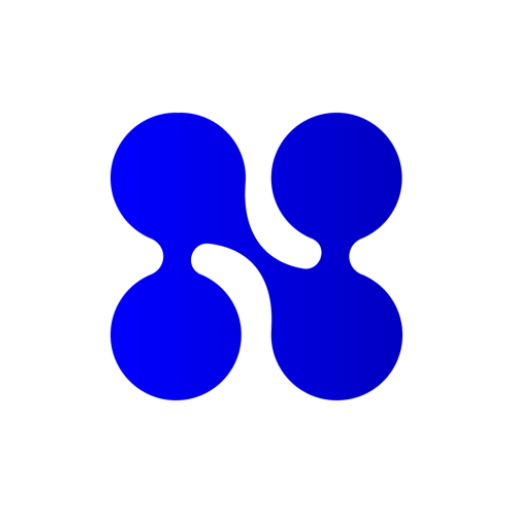
NotVPN - mobile VPN
เล่นบน PC ผ่าน BlueStacks - Android Gaming Platform ที่ได้รับความไว้วางใจจากเกมเมอร์ 500 ล้านคนทั่วโลก
Page Modified on: 23 ก.ค. 2565
Play NotVPN - mobile VPN on PC
With NotVPN, you choose which sites and apps you want to encrypt.
There is a Professional tariff with speeds up to 100 Mbps and Free - with speeds up to 3 Mbps. Quick connection, easy customization. You can connect up to 5 devices.
For all questions, please contact us by mail: support@notvpn.io
----------------------------------------------
You can switch to the Professional plan through automatic subscription renewal:
- Payment will be charged to Google Account at confirmation of purchase.
- Subscription automatically renews unless auto-renew is turned off at least 24 hours before the end of the current period.
- Account will be charged for renewal within 24-hours prior to the end of the current period and the cost of the renewal will be shown.
- Subscriptions may be managed by the user and auto-renewal may be turned off by going to the user's Account Settings after purchase.
- You can cancel a subscription during its free trial period through the subscription settings through your Google account. This must be done 24 hours before the end of the subscription period to avoid being charged.
- You can turn off auto-renewal in your Google account settings. However, you cannot cancel the current subscription during its active period.
- Any unused portion of a free trial period will be forfeited when the user purchases a subscription.
Links to our Terms of Use and Privacy Policy can be found below.
Privacy Policy: https://notvpn.io/about/privacy
Terms of use: https://notvpn.io/about/tos
เล่น NotVPN - mobile VPN บน PC ได้ง่ายกว่า
-
ดาวน์โหลดและติดตั้ง BlueStacks บน PC ของคุณ
-
ลงชื่อเข้าใช้แอคเคาท์ Google เพื่อเข้าสู่ Play Store หรือทำในภายหลัง
-
ค้นหา NotVPN - mobile VPN ในช่องค้นหาด้านขวาบนของโปรแกรม
-
คลิกเพื่อติดตั้ง NotVPN - mobile VPN จากผลการค้นหา
-
ลงชื่อเข้าใช้บัญชี Google Account (หากยังไม่ได้ทำในขั้นที่ 2) เพื่อติดตั้ง NotVPN - mobile VPN
-
คลิกที่ไอคอน NotVPN - mobile VPN ในหน้าจอเพื่อเริ่มเล่น
