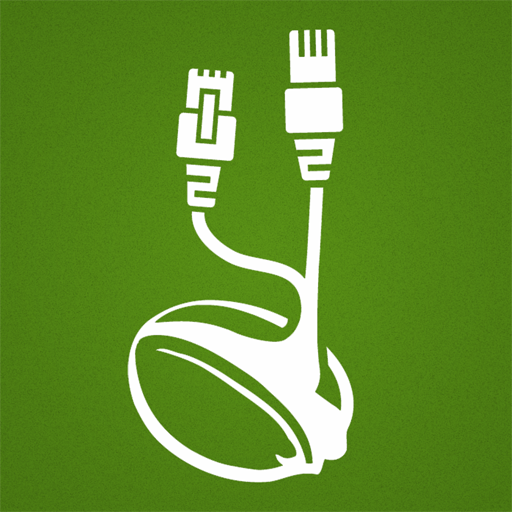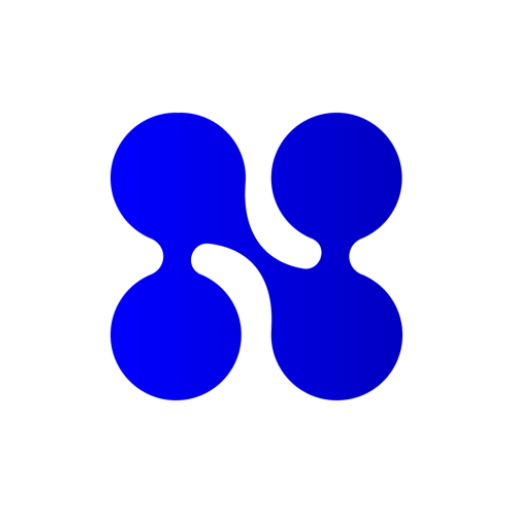
NotVPN - 無限制的VPN | VPN
Tools | AppWizard LLC
在電腦上使用BlueStacks –受到5億以上的遊戲玩家所信任的Android遊戲平台。
Play NotVPN - Unlimited VPN on PC
NotVPN is a Free unconventional VPN, that doesn’t typically encrypt all traffic and excessively drain your battery.
With NotVPN you’re in charge of what sites and applications to encrypt via VPN.
We provide Professional plan with the speed up to 100 Mbps and Free plan - with the speed up to 20 Mbps.
Fast connection, easy custom settings.
Up to 5 devices can be connected to one account.
Many countries to choose from.
For any questions, contact us via email: support@notvpn.io
----------------------------------------------
You can always switch to Professional plan through automatic subscription renewal:
1 month plan, 199 RUB per month
Payment will be charged to your iTunes account upon purchase confirmation.
Subscription gets automatically renewed, if automatic subscription renewal isn’t turned off at least 24 hours before the end of the current period.
Your account will be charged for renewal within 24 hours before the end of the current period, with the displayed renewal amount.
User can manage subscriptions, and automatic renewal can be turned off in the user account settings after purchase.
You can cancel the subscription within its free trial period through subscription settings in your iTunes account. It has to be done 24 hours before the end of the subscription period, to avoid being charged. Visit http://support.apple.com/kb/ht4098 for additional information.
You can turn off automatic subscription renewal in the settings of your iTunes account. However, it’s impossible to cancel the current subscription within its active period.
Any unused part of the free trial is annulled after subscription gets purchased by a user.
Links to our Terms of Use and Privacy Policy can be found below.
Privacy Policy: https://notvpn.io/about/privacy
Terms of Use: https://notvpn.io/about/tos
With NotVPN you’re in charge of what sites and applications to encrypt via VPN.
We provide Professional plan with the speed up to 100 Mbps and Free plan - with the speed up to 20 Mbps.
Fast connection, easy custom settings.
Up to 5 devices can be connected to one account.
Many countries to choose from.
For any questions, contact us via email: support@notvpn.io
----------------------------------------------
You can always switch to Professional plan through automatic subscription renewal:
1 month plan, 199 RUB per month
Payment will be charged to your iTunes account upon purchase confirmation.
Subscription gets automatically renewed, if automatic subscription renewal isn’t turned off at least 24 hours before the end of the current period.
Your account will be charged for renewal within 24 hours before the end of the current period, with the displayed renewal amount.
User can manage subscriptions, and automatic renewal can be turned off in the user account settings after purchase.
You can cancel the subscription within its free trial period through subscription settings in your iTunes account. It has to be done 24 hours before the end of the subscription period, to avoid being charged. Visit http://support.apple.com/kb/ht4098 for additional information.
You can turn off automatic subscription renewal in the settings of your iTunes account. However, it’s impossible to cancel the current subscription within its active period.
Any unused part of the free trial is annulled after subscription gets purchased by a user.
Links to our Terms of Use and Privacy Policy can be found below.
Privacy Policy: https://notvpn.io/about/privacy
Terms of Use: https://notvpn.io/about/tos
在電腦上遊玩NotVPN - 無限制的VPN | VPN . 輕易上手.
-
在您的電腦上下載並安裝BlueStacks
-
完成Google登入後即可訪問Play商店,或等你需要訪問Play商店十再登入
-
在右上角的搜索欄中尋找 NotVPN - 無限制的VPN | VPN
-
點擊以從搜索結果中安裝 NotVPN - 無限制的VPN | VPN
-
完成Google登入(如果您跳過了步驟2),以安裝 NotVPN - 無限制的VPN | VPN
-
在首頁畫面中點擊 NotVPN - 無限制的VPN | VPN 圖標來啟動遊戲