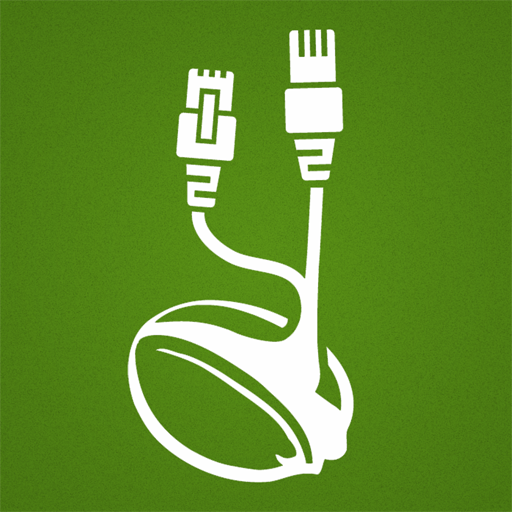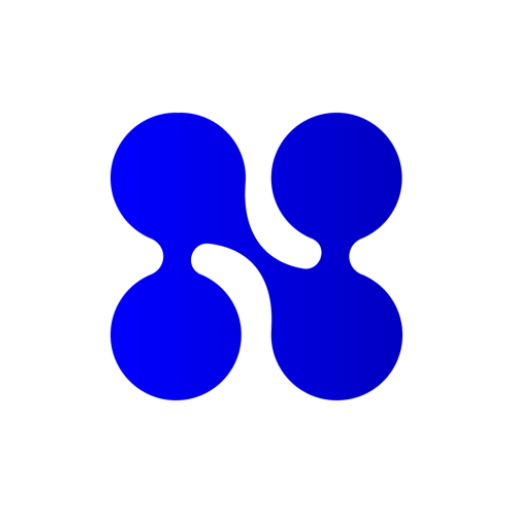
NotVPN - Unlimited VPN
Chơi trên PC với BlueStacks - Nền tảng chơi game Android, được hơn 500 triệu game thủ tin tưởng.
Trang đã được sửa đổi vào: 19 thg 12, 2024
Play NotVPN - Unlimited VPN on PC
With NotVPN you’re in charge of what sites and applications to encrypt via VPN.
We provide Professional plan with the speed up to 100 Mbps and Free plan - with the speed up to 20 Mbps.
Fast connection, easy custom settings.
Up to 5 devices can be connected to one account.
Many countries to choose from.
For any questions, contact us via email: support@notvpn.io
----------------------------------------------
You can always switch to Professional plan through automatic subscription renewal:
1 month plan, 199 RUB per month
Payment will be charged to your iTunes account upon purchase confirmation.
Subscription gets automatically renewed, if automatic subscription renewal isn’t turned off at least 24 hours before the end of the current period.
Your account will be charged for renewal within 24 hours before the end of the current period, with the displayed renewal amount.
User can manage subscriptions, and automatic renewal can be turned off in the user account settings after purchase.
You can cancel the subscription within its free trial period through subscription settings in your iTunes account. It has to be done 24 hours before the end of the subscription period, to avoid being charged. Visit http://support.apple.com/kb/ht4098 for additional information.
You can turn off automatic subscription renewal in the settings of your iTunes account. However, it’s impossible to cancel the current subscription within its active period.
Any unused part of the free trial is annulled after subscription gets purchased by a user.
Links to our Terms of Use and Privacy Policy can be found below.
Privacy Policy: https://notvpn.io/about/privacy
Terms of Use: https://notvpn.io/about/tos
Chơi NotVPN - Unlimited VPN trên PC. Rất dễ để bắt đầu
-
Tải và cài đặt BlueStacks trên máy của bạn
-
Hoàn tất đăng nhập vào Google để đến PlayStore, hoặc thực hiện sau
-
Tìm NotVPN - Unlimited VPN trên thanh tìm kiếm ở góc phải màn hình
-
Nhấn vào để cài đặt NotVPN - Unlimited VPN trong danh sách kết quả tìm kiếm
-
Hoàn tất đăng nhập Google (nếu bạn chưa làm bước 2) để cài đặt NotVPN - Unlimited VPN
-
Nhấn vào icon NotVPN - Unlimited VPN tại màn hình chính để bắt đầu chơi