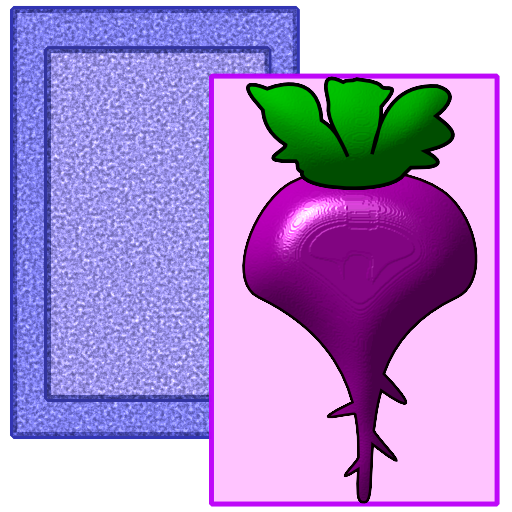Memory - Mémoire
Jouez sur PC avec BlueStacks - la plate-forme de jeu Android, approuvée par + 500M de joueurs.
Page Modifiée le: 24 septembre 2016
Play Solitaire Pair Memory on PC
------------------------------------------------------------
Enjoy the classic game of memory cards now in eEnglish and with a very attractive design.
INSTRUCTIONS:
It is played by two identical decks of 12 cards each, therefore, all the cards are duplicated.
The object of the game is to find all couples and solve the puzzle; for this you can simultaneously open two cards and if they are equal are matched; but if they are different they will hide and you must remember your position .. so that when their partners appear, you remember the place where they were.
Remember, you uncover two cards and try to find two equal partners.
MEDICALLY RECOMMENDED:
Memory games like this are highly recommended to exercise the brain in an entertaining and fun way.
These are some of the benefits these games:
- Exercising the brain healthily
- Improve concentration
- They enhance cognitive abilities
- Increase brain function
- Trained visual memory
- Improve short-term memory
- Prevent brain diseases related to memory
- They help you stay focused
- Improve Care
- Improves mental speed
FOR ALL AGES
Contrary to what seems, memory games are not entertainment for children, but are also highly recommended for adults, especially when the first symptoms of memory loss appear.
MULTI LANGUAGE
This game is designed to run in the following languages:
- Català
- Spanish
- English
- French
- Italian
- Portuguese
- German
A GAME OF GAMES NOTYX
This game of Memory - Memory is designed and created by Notix Gestión y Desarrollos SL under the trademark @Notyx Games
Barcelona, 2016
Jouez à Memory - Mémoire sur PC. C'est facile de commencer.
-
Téléchargez et installez BlueStacks sur votre PC
-
Connectez-vous à Google pour accéder au Play Store ou faites-le plus tard
-
Recherchez Memory - Mémoire dans la barre de recherche dans le coin supérieur droit
-
Cliquez pour installer Memory - Mémoire à partir des résultats de la recherche
-
Connectez-vous à Google (si vous avez ignoré l'étape 2) pour installer Memory - Mémoire
-
Cliquez sur l'icône Memory - Mémoire sur l'écran d'accueil pour commencer à jouer