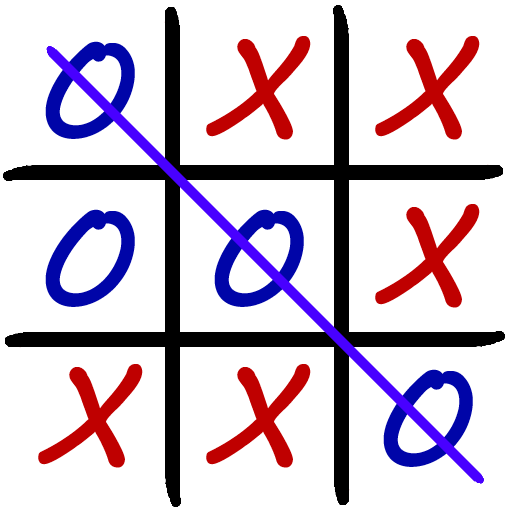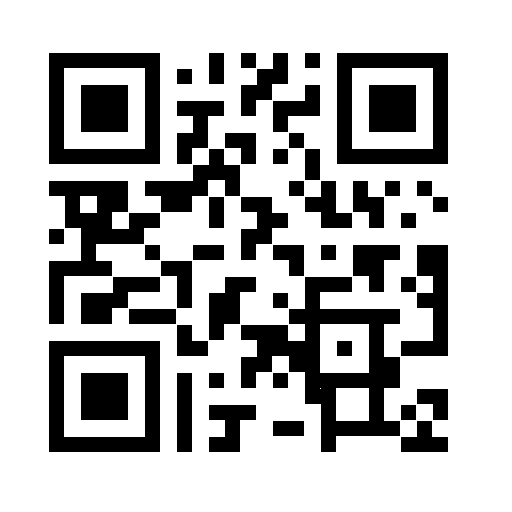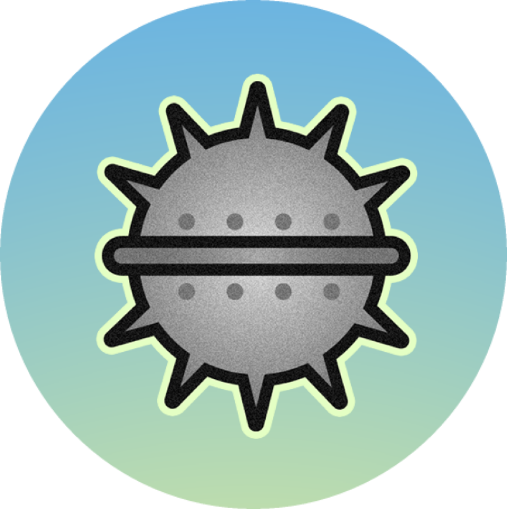
Buscaminas
เล่นบน PC ผ่าน BlueStacks - Android Gaming Platform ที่ได้รับความไว้วางใจจากเกมเมอร์ 500 ล้านคนทั่วโลก
Page Modified on: 8 เม.ย. 2567
Play Minesweeper on PC
This game is a new version of the classic minesweeper but with the option of choosing between a normal or a hexagonal grill that gives it its own personality.
With an attractive and functional environment, this game guarantees hours of entertainment.
GAME MODE
We have 24 different game modes, depending on the type of game (normal or hexagonal), the size of the grid and the difficulty we want to face.
When starting a new game, we can choose to play in normal mode or in hexagonal mode, we can also choose the size of the board, between small, medium or large; as well as easy, medium, difficult or extreme difficulty.
To solve a minesweeper, click on one of the cells to uncover it. Doing so displays a number that indicates the number of mined cells that you have contact with.
If the cell has no adjacent mines, all nearby cells that are not in contact with mines are uncovered.
If we try to uncover a cell that contains a mine, we will lose the game.
From the information that the cells give us when uncovering them, we must deduce the position of the mines. To facilitate the deductive task, we can mark the cells in which we think a mine is hiding using a visual mark. To do this, we must make a long click on the cell, and instead of uncovering, a flag will be displayed.
When we can uncover all the cells that do not contain mines, we will have successfully solved the game.
MULTI LANGUAGE:
This game has been created to adapt to different languages, such as Spanish, English, French, Italian, Portuguese and Catalan.
RECORDS TABLE:
When we solve a board, the game gives us the option to enter our name or alias to add our brand to the game's record list. The scores are cumulative, therefore, the more games you play the more points you will get.
ABOUT MINESWEEPER
Minesweeper is a game created by Notix Gestión y Desarrollos SL.
Graphic design by Aurealistic Producciones
April 2020
เล่น Buscaminas บน PC ได้ง่ายกว่า
-
ดาวน์โหลดและติดตั้ง BlueStacks บน PC ของคุณ
-
ลงชื่อเข้าใช้แอคเคาท์ Google เพื่อเข้าสู่ Play Store หรือทำในภายหลัง
-
ค้นหา Buscaminas ในช่องค้นหาด้านขวาบนของโปรแกรม
-
คลิกเพื่อติดตั้ง Buscaminas จากผลการค้นหา
-
ลงชื่อเข้าใช้บัญชี Google Account (หากยังไม่ได้ทำในขั้นที่ 2) เพื่อติดตั้ง Buscaminas
-
คลิกที่ไอคอน Buscaminas ในหน้าจอเพื่อเริ่มเล่น