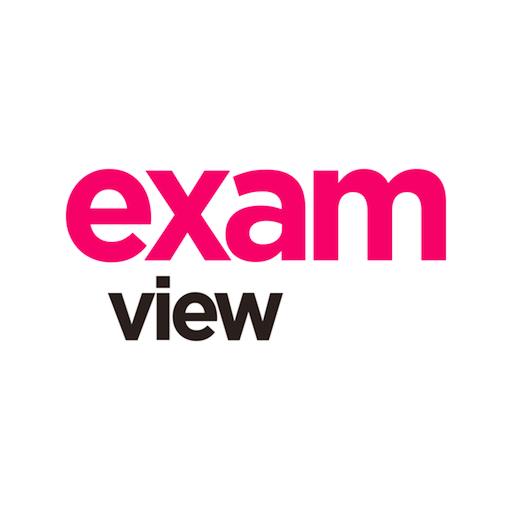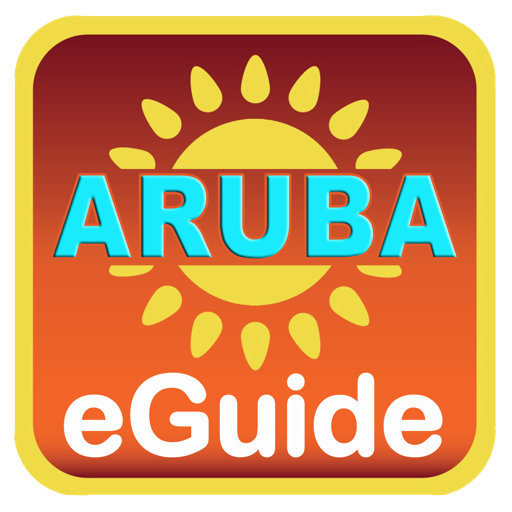CampusGroups
العب على الكمبيوتر الشخصي مع BlueStacks - نظام أندرويد للألعاب ، موثوق به من قبل أكثر من 500 مليون لاعب.
تم تعديل الصفحة في: 18 ديسمبر 2019
Play CampusGroups on PC
--
Thank you for downloading the CampusGroups App!
The app allows students to:
# See all upcoming events on campus and register
# Access the campus news feed and post, comment, like
# See all the groups you're a member of, or join more groups
# Display your QR code for event attendance tracking
# Scan event QR codes to check-in
Group leaders can:
# Track attendance by scanning student QR Codes
The CampusGroups Team
العب CampusGroups على جهاز الكمبيوتر. من السهل البدء.
-
قم بتنزيل BlueStacks وتثبيته على جهاز الكمبيوتر الخاص بك
-
أكمل تسجيل الدخول إلى Google للوصول إلى متجر Play ، أو قم بذلك لاحقًا
-
ابحث عن CampusGroups في شريط البحث أعلى الزاوية اليمنى
-
انقر لتثبيت CampusGroups من نتائج البحث
-
أكمل تسجيل الدخول إلى Google (إذا تخطيت الخطوة 2) لتثبيت CampusGroups
-
انقر على أيقونة CampusGroups على الشاشة الرئيسية لبدء اللعب