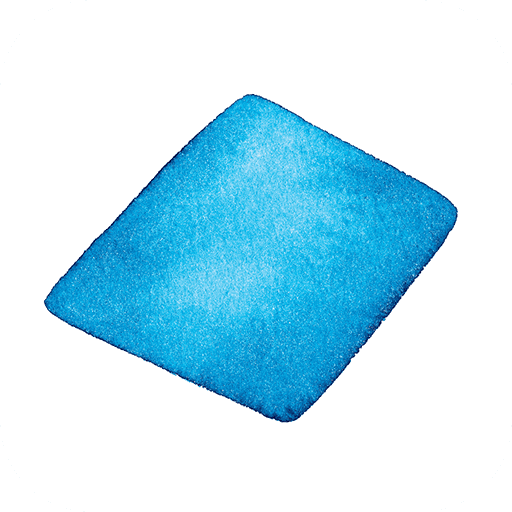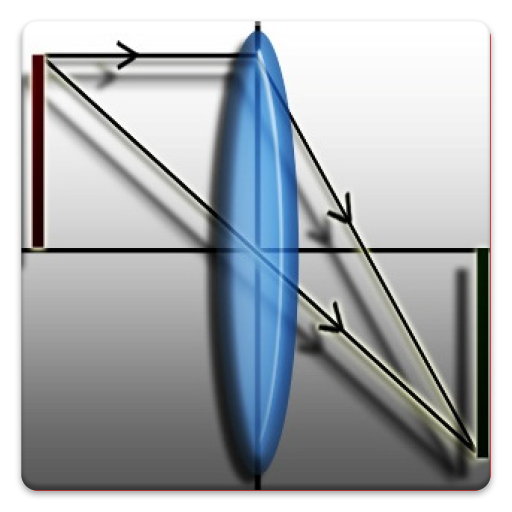このページには広告が含まれます

ViaOpta Simulator
Educational | Novartis Pharmaceuticals Corporation
BlueStacksを使ってPCでプレイ - 5憶以上のユーザーが愛用している高機能Androidゲーミングプラットフォーム
Play ViaOpta Simulator on PC
For Health Care Professionals:
ViaOpta Simulator is a vision simulator app for the Android phones and tablets designed to help health care professionals educate patients about visual impairment due to the following eye diseases:
• Wet age-related macular degeneration
• Dry age-related macular degeneration
• Myopic choroidal neovascularization
• Diabetic retinopathy
• Diabetic macular edema
• Central retinal vein occlusion
• Branch retinal vein occlusion
• Glaucoma
• Cataract
• Vitreomacular traction/macular hole
HCPs can help their patients understand these conditions using live video from the iPad camera and can increase and decrease disease severity using a slider control.
Please contact your local Novartis or Alcon representative if you need access to the app.
ViaOpta Simulator is a vision simulator app for the Android phones and tablets designed to help health care professionals educate patients about visual impairment due to the following eye diseases:
• Wet age-related macular degeneration
• Dry age-related macular degeneration
• Myopic choroidal neovascularization
• Diabetic retinopathy
• Diabetic macular edema
• Central retinal vein occlusion
• Branch retinal vein occlusion
• Glaucoma
• Cataract
• Vitreomacular traction/macular hole
HCPs can help their patients understand these conditions using live video from the iPad camera and can increase and decrease disease severity using a slider control.
Please contact your local Novartis or Alcon representative if you need access to the app.
ViaOpta SimulatorをPCでプレイ
-
BlueStacksをダウンロードしてPCにインストールします。
-
GoogleにサインインしてGoogle Play ストアにアクセスします。(こちらの操作は後で行っても問題ありません)
-
右上の検索バーにViaOpta Simulatorを入力して検索します。
-
クリックして検索結果からViaOpta Simulatorをインストールします。
-
Googleサインインを完了してViaOpta Simulatorをインストールします。※手順2を飛ばしていた場合
-
ホーム画面にてViaOpta Simulatorのアイコンをクリックしてアプリを起動します。