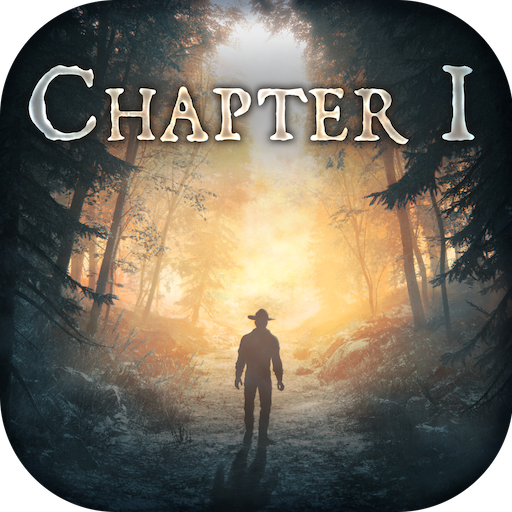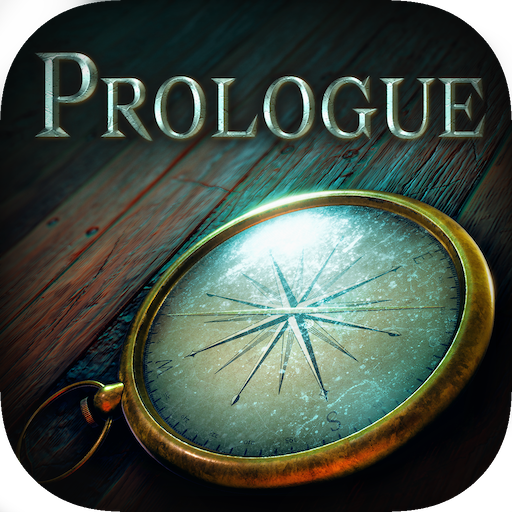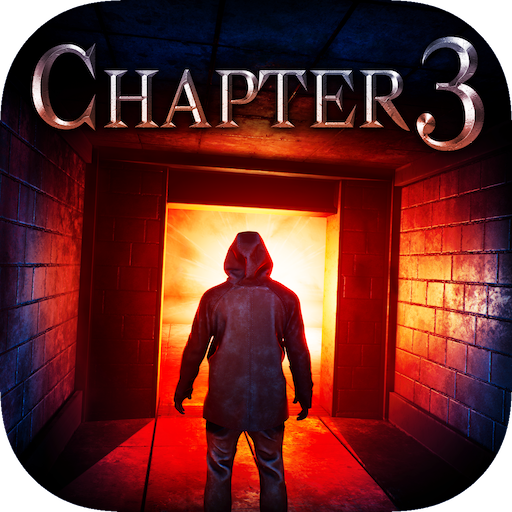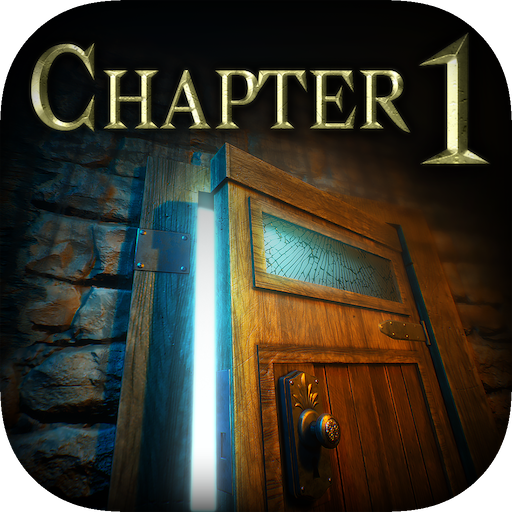
Meridian 157: Chapter 1
Graj na PC z BlueStacks – Platforma gamingowa Android, która uzyskała zaufanie ponad 500 milionów graczy!
Strona zmodyfikowana w dniu: 24 paź 2024
Play Meridian 157: Chapter 1 on PC
While searching for the anomaly, you find yourself trapped inside a facility on a remote sub-Arctic island. What is this place? Who built it? Why was it left abandoned? Explore the uncharted complex you now find yourself trapped in, but be warned: you might not be as alone as you think...
Inspired by classic point and click games, Meridian 157: Chapter 1 is the next installment in this new and exciting adventure series. Play as David Zander, a forensic meteorologist who took it upon himself to investigate a strange weather anomaly off the coast of Alaskan. Seek and look through clues and solve puzzles to investigate the mystery to progress further into the island and uncover the truth behind the secret of the 157th meridian... Whatever that may be...
If you like puzzler games, we recommend that you play the free prologue if you haven't done so already!
Key features:
• Custom soundtrack and sound effects designed for a creepy in-game atmosphere
• Latest episode continuing a scary and thrilling storyline
• Hard and clever puzzles
• A logic based hint and clue system for some of the most difficult riddles
• Available in 8 languages, including English, French, Russian, German, Chinese (Mandarin), Spanish, Portuguese and Italian!
• Inspired by classic point and click and hidden object games
• New color blind mode available for people who might have trouble with color based puzzles
Privacy policy: https://novasoftinteractive.com/privacy/
Zagraj w Meridian 157: Chapter 1 na PC. To takie proste.
-
Pobierz i zainstaluj BlueStacks na PC
-
Zakończ pomyślnie ustawienie Google, aby otrzymać dostęp do sklepu Play, albo zrób to później.
-
Wyszukaj Meridian 157: Chapter 1 w pasku wyszukiwania w prawym górnym rogu.
-
Kliknij, aby zainstalować Meridian 157: Chapter 1 z wyników wyszukiwania
-
Ukończ pomyślnie rejestrację Google (jeśli krok 2 został pominięty) aby zainstalować Meridian 157: Chapter 1
-
Klinij w ikonę Meridian 157: Chapter 1 na ekranie startowym, aby zacząć grę