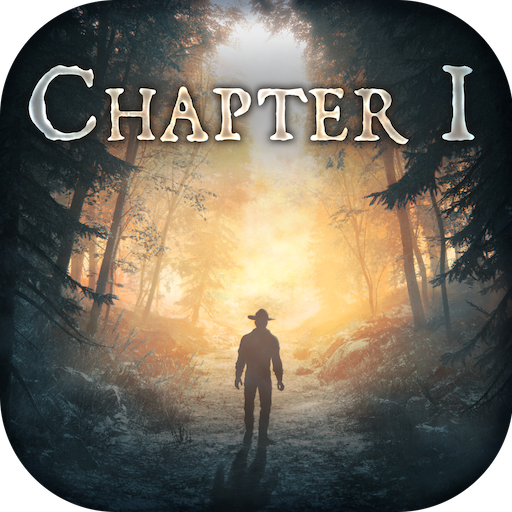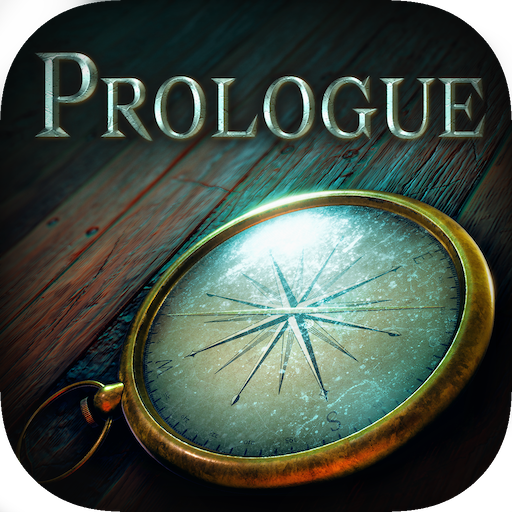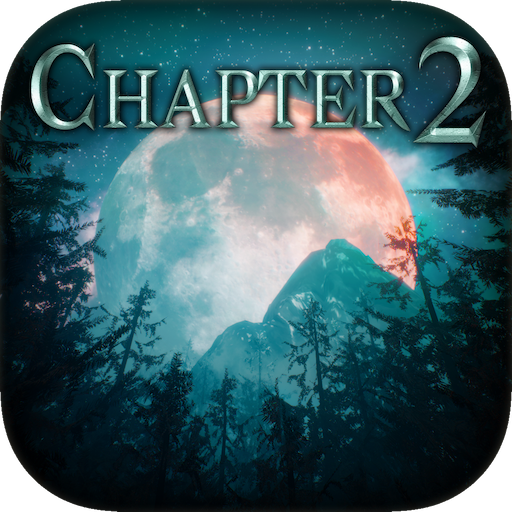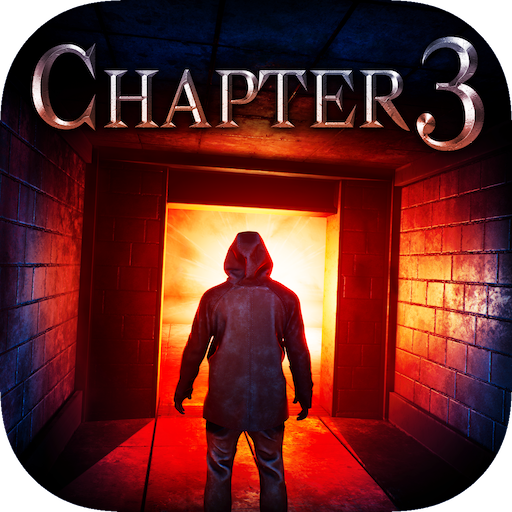
Meridian 157: Chapitre 3
Jouez sur PC avec BlueStacks - la plate-forme de jeu Android, approuvée par + 500M de joueurs.
Page Modifiée le: 24 oct. 2024
Play Meridian 157: Chapter 3 on PC
The epic conclusion to the Meridian 157 series has arrived! Follow Dr. Zander into the heart of the facility to discover the sinister purpose behind the FLARE project, and to avert the impending disaster brought on by its conception.
With the most unique puzzles of the series, Meridian 157: Chapter 3 takes you to the source of the anomaly through a thrilling journey of mind-bending enigmas, perilous exploration and unsettling secrets of the island’s previous inhabitants. Follow Dr. Zander as he is pushed to his wits-end in this final adventure.
Features:
• The final and longest chapter in the Meridian 157 storyline!
• The most unique and challenging puzzles to date
• Immersive graphics
• Custom ambient soundtrack
• A logical two tier hint system
• Available in 9 different languages
• Color blind mode
Privacy policy: https://novasoftinteractive.com/privacy/
Jouez à Meridian 157: Chapitre 3 sur PC. C'est facile de commencer.
-
Téléchargez et installez BlueStacks sur votre PC
-
Connectez-vous à Google pour accéder au Play Store ou faites-le plus tard
-
Recherchez Meridian 157: Chapitre 3 dans la barre de recherche dans le coin supérieur droit
-
Cliquez pour installer Meridian 157: Chapitre 3 à partir des résultats de la recherche
-
Connectez-vous à Google (si vous avez ignoré l'étape 2) pour installer Meridian 157: Chapitre 3
-
Cliquez sur l'icône Meridian 157: Chapitre 3 sur l'écran d'accueil pour commencer à jouer