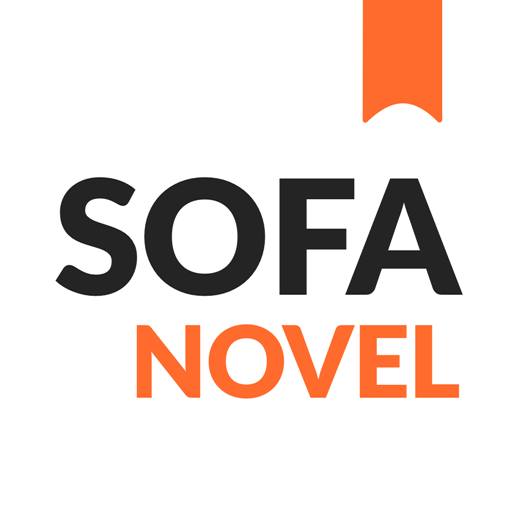NovelBee
Mainkan di PC dengan BlueStacks – platform Game-Game Android, dipercaya oleh lebih dari 500 juta gamer.
Halaman Dimodifikasi Aktif: 18 September 2020
Play NovelBee on PC
[features]
1. Night mode, page turning effect, reading background, size, etc., with personalized functions and comfortable reading experience;
2. The author can update quickly, and the user can read the latest chapters at the first time;
3. Private private cloud bookshelf, automatically save reading records, real-time update reminders, more convenient book tracking;
4. Multi dimensional ranking list, tell you the current popular novels;
Mainkan NovelBee di PC Mudah saja memulainya.
-
Unduh dan pasang BlueStacks di PC kamu
-
Selesaikan proses masuk Google untuk mengakses Playstore atau lakukan nanti
-
Cari NovelBee di bilah pencarian di pojok kanan atas
-
Klik untuk menginstal NovelBee dari hasil pencarian
-
Selesaikan proses masuk Google (jika kamu melewati langkah 2) untuk menginstal NovelBee
-
Klik ikon NovelBee di layar home untuk membuka gamenya