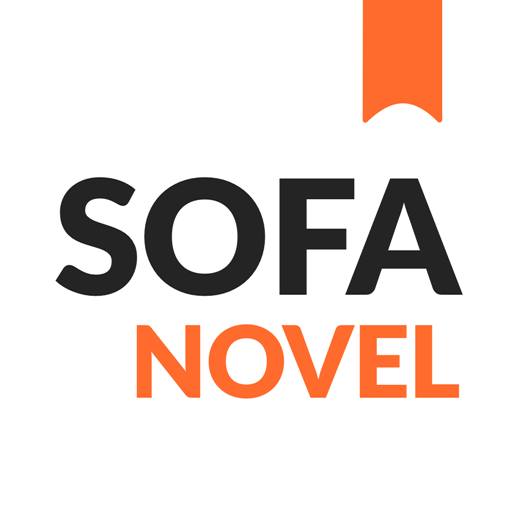このページには広告が含まれます

NovelBee
書籍&参考書 | Wang XiaoYi
BlueStacksを使ってPCでプレイ - 5憶以上のユーザーが愛用している高機能Androidゲーミングプラットフォーム
Play NovelBee on PC
Massive and most popular novels can be read at any time and anywhere, and the content of super good novels covers the whole network of super popular novels, all of which are good-looking; super complete classification: original film and television works, hot new books, new works of the great God, romance novels, President's noble family, crossing the sky, urban marriage, fantasy woman, palace fight rebirth, farming and house fight, suspense and terror, etc., all kinds of novels are available, and it is necessary to pursue books;
[features]
1. Night mode, page turning effect, reading background, size, etc., with personalized functions and comfortable reading experience;
2. The author can update quickly, and the user can read the latest chapters at the first time;
3. Private private cloud bookshelf, automatically save reading records, real-time update reminders, more convenient book tracking;
4. Multi dimensional ranking list, tell you the current popular novels;
[features]
1. Night mode, page turning effect, reading background, size, etc., with personalized functions and comfortable reading experience;
2. The author can update quickly, and the user can read the latest chapters at the first time;
3. Private private cloud bookshelf, automatically save reading records, real-time update reminders, more convenient book tracking;
4. Multi dimensional ranking list, tell you the current popular novels;
NovelBeeをPCでプレイ
-
BlueStacksをダウンロードしてPCにインストールします。
-
GoogleにサインインしてGoogle Play ストアにアクセスします。(こちらの操作は後で行っても問題ありません)
-
右上の検索バーにNovelBeeを入力して検索します。
-
クリックして検索結果からNovelBeeをインストールします。
-
Googleサインインを完了してNovelBeeをインストールします。※手順2を飛ばしていた場合
-
ホーム画面にてNovelBeeのアイコンをクリックしてアプリを起動します。