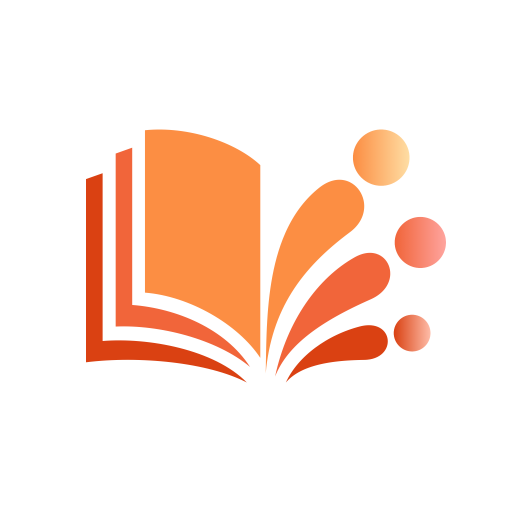NovelDawn - Werewolf & Vampire
Spiele auf dem PC mit BlueStacks - der Android-Gaming-Plattform, der über 500 Millionen Spieler vertrauen.
Seite geändert am: 31.08.2022
Play NovelDawn - Werewolf & Vampire on PC
NovelDawn provides users with all kinds of fantastic novels of Werewolf & Vampire.
Why choose NovelDawn?
THERE ARE super rich genres of Werewolf, Vampire, Luna, Revenge, Alpha, Supernatural and so on. Rich tags of Fated, First Love, Triangle, Rejected...All of the above are guaranteed to satisfy many tastes of readers.
THERE ARE intelligent recommendation. Our intelligent system will accurately and comprehensively recommend the most popular and well-received novels on the Internet for you based on your reading history.
THERE ARE Synchronous Updating. The various wonderful novels are updated synchronously with the author. Readers will obtain the latest chapters in time.
THERE ARE Customize Reading Features. The special reader settings allows you to adjust the text size, font, color, background and more settings for you to find the comfortable reading experience.
Catch your favorite in NovelDawn:
Superior story about alpha and rouge:
Unwished Bonding: Being a rogue for years, she find my mate is an Alpha...
The best-selling werewolf novel: THE ALPHA KING'S REJECTED MATE: After enduring years of pain, rejection, and abuse, he become the mate of the Alpha King.
Start your werewolf world journey now!
Spiele NovelDawn - Werewolf & Vampire auf dem PC. Der Einstieg ist einfach.
-
Lade BlueStacks herunter und installiere es auf deinem PC
-
Schließe die Google-Anmeldung ab, um auf den Play Store zuzugreifen, oder mache es später
-
Suche in der Suchleiste oben rechts nach NovelDawn - Werewolf & Vampire
-
Klicke hier, um NovelDawn - Werewolf & Vampire aus den Suchergebnissen zu installieren
-
Schließe die Google-Anmeldung ab (wenn du Schritt 2 übersprungen hast), um NovelDawn - Werewolf & Vampire zu installieren.
-
Klicke auf dem Startbildschirm auf das NovelDawn - Werewolf & Vampire Symbol, um mit dem Spielen zu beginnen