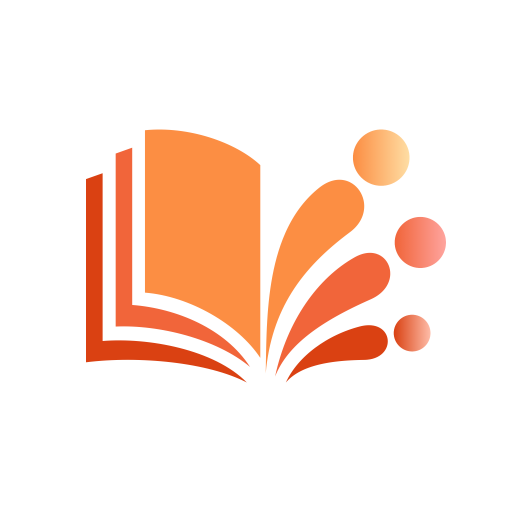NovelDawn - Werewolf & Vampire
Gioca su PC con BlueStacks: la piattaforma di gioco Android, considerata affidabile da oltre 500 milioni di giocatori.
Pagina modificata il: 31 ago 2022
Play NovelDawn - Werewolf & Vampire on PC
NovelDawn provides users with all kinds of fantastic novels of Werewolf & Vampire.
Why choose NovelDawn?
THERE ARE super rich genres of Werewolf, Vampire, Luna, Revenge, Alpha, Supernatural and so on. Rich tags of Fated, First Love, Triangle, Rejected...All of the above are guaranteed to satisfy many tastes of readers.
THERE ARE intelligent recommendation. Our intelligent system will accurately and comprehensively recommend the most popular and well-received novels on the Internet for you based on your reading history.
THERE ARE Synchronous Updating. The various wonderful novels are updated synchronously with the author. Readers will obtain the latest chapters in time.
THERE ARE Customize Reading Features. The special reader settings allows you to adjust the text size, font, color, background and more settings for you to find the comfortable reading experience.
Catch your favorite in NovelDawn:
Superior story about alpha and rouge:
Unwished Bonding: Being a rogue for years, she find my mate is an Alpha...
The best-selling werewolf novel: THE ALPHA KING'S REJECTED MATE: After enduring years of pain, rejection, and abuse, he become the mate of the Alpha King.
Start your werewolf world journey now!
Gioca NovelDawn - Werewolf & Vampire su PC. È facile iniziare.
-
Scarica e installa BlueStacks sul tuo PC
-
Completa l'accesso a Google per accedere al Play Store o eseguilo in un secondo momento
-
Cerca NovelDawn - Werewolf & Vampire nella barra di ricerca nell'angolo in alto a destra
-
Fai clic per installare NovelDawn - Werewolf & Vampire dai risultati della ricerca
-
Completa l'accesso a Google (se hai saltato il passaggio 2) per installare NovelDawn - Werewolf & Vampire
-
Fai clic sull'icona NovelDawn - Werewolf & Vampire nella schermata principale per iniziare a giocare