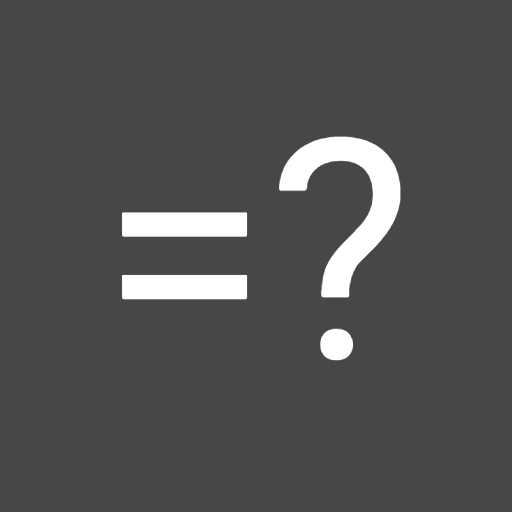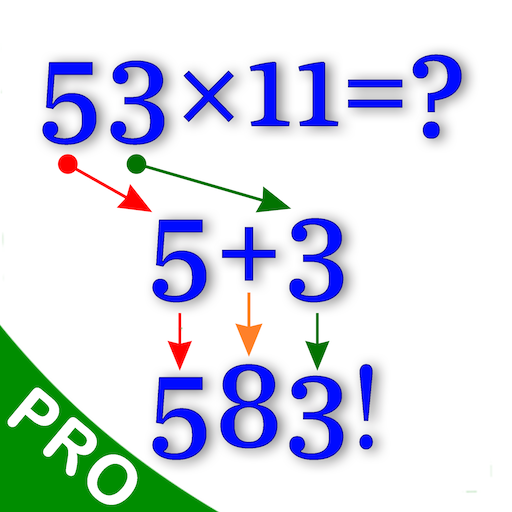Math Challenge
Educational | Novellectual
5억명 이상의 게이머가 신뢰하는 안드로이드 게임 플랫폼 BlueStacks으로 PC에서 플레이하세요.
Play Math Challenge on PC
Learn calculator fast math tricks and test your brain with the best game like math app on Android!
Learn fast math tricks easily and quickly.
Solve math problems quickly without a calculator
Practice each trick separately with unlimited number of questions.
Take our game like challenges that combine tricks together.
Score better on standardized tests like SAT, GRE, gmat, ACT, psat and mcat.
Math Challenge is the ultimate math game app for android! The app contains a library of game like math challenges and tricks which are illustrated simply and with beautiful colors to make learning math an awesome experience. Very useful math tricks and tips made easy with step-by-step tutorials and augmented with unlimited questions for as much workout as you’d like. The app includes challenge test rounds which test your game in several areas including basic math techniques, mental shortcuts, multiplication, powers, linear equations and others. More tutorials, workout sessions and game like challenges are added regularly.
Math shortcuts and speed calculation techniques are the ultimate brain tool that can save you a lot of valuable time during tests and make your brain as powerful as a calculator. This is most useful for time-critical tests that do not allow calculator use such as GMAT, GRE and other tests including GCSE, ACT and SAT. This app is most useful for kids, students and professionals who do a lot of math on daily basis. Even if you do a bit of math occasionally or enjoy math games and challenges, this app can still be a fun math workout for you every once in a while. Math Challenge will help you think quickly and keep your brain in shape. So go ahead, learn the tricks and take the challenge!
Challenge section is divided into three difficulty levels. Easy challenge, medium challenge and Advanced challenge. Each of them cover a number of tricks you learned in the tutorial section. Medium and advanced challenge levels may require a use of a notepad.
More tutorial content and challenge levels will be added on regular basis. If you like Math Challenge please consider leaving it a positive review on Google Play or upgrading to the full version.
Learn fast math tricks easily and quickly.
Solve math problems quickly without a calculator
Practice each trick separately with unlimited number of questions.
Take our game like challenges that combine tricks together.
Score better on standardized tests like SAT, GRE, gmat, ACT, psat and mcat.
Math Challenge is the ultimate math game app for android! The app contains a library of game like math challenges and tricks which are illustrated simply and with beautiful colors to make learning math an awesome experience. Very useful math tricks and tips made easy with step-by-step tutorials and augmented with unlimited questions for as much workout as you’d like. The app includes challenge test rounds which test your game in several areas including basic math techniques, mental shortcuts, multiplication, powers, linear equations and others. More tutorials, workout sessions and game like challenges are added regularly.
Math shortcuts and speed calculation techniques are the ultimate brain tool that can save you a lot of valuable time during tests and make your brain as powerful as a calculator. This is most useful for time-critical tests that do not allow calculator use such as GMAT, GRE and other tests including GCSE, ACT and SAT. This app is most useful for kids, students and professionals who do a lot of math on daily basis. Even if you do a bit of math occasionally or enjoy math games and challenges, this app can still be a fun math workout for you every once in a while. Math Challenge will help you think quickly and keep your brain in shape. So go ahead, learn the tricks and take the challenge!
Challenge section is divided into three difficulty levels. Easy challenge, medium challenge and Advanced challenge. Each of them cover a number of tricks you learned in the tutorial section. Medium and advanced challenge levels may require a use of a notepad.
More tutorial content and challenge levels will be added on regular basis. If you like Math Challenge please consider leaving it a positive review on Google Play or upgrading to the full version.
PC에서 Math Challenge 플레이해보세요.
-
BlueStacks 다운로드하고 설치
-
Google Play 스토어에 로그인 하기(나중에 진행가능)
-
오른쪽 상단 코너에 Math Challenge 검색
-
검색 결과 중 Math Challenge 선택하여 설치
-
구글 로그인 진행(만약 2단계를 지나갔을 경우) 후 Math Challenge 설치
-
메인 홈화면에서 Math Challenge 선택하여 실행