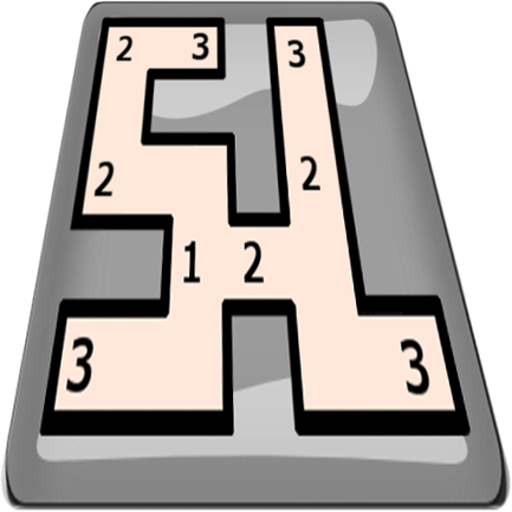Shikaku
Spiele auf dem PC mit BlueStacks - der Android-Gaming-Plattform, der über 500 Millionen Spieler vertrauen.
Seite geändert am: 28. Juli 2015
Play Shikaku on PC
The game is a brain teasing, laid back puzzle that makes for an excellent fill of your spare time. If you're a fan of Sudoku and looking for slightly different puzzle game but equally entertaining then you will love Shikaku!
Each puzzle contains a box with some numbers. The objective of the game is to place rectangles (boxes) all over the screen such that each box contains a single number and has an area equal to that number. Similar to Sudoku, there is much more to this than first meets the eye and once you try the first few puzzles you'll want to do many more.
Free Features:
★ 40 5x5 Puzzles (Easy)
★ 20 7x7 Puzzles (Medium)
★ 8 10x10 Puzzles (Hard)
Premium Features:
★ Up to 500 5x5 Puzzles (Easy)
★ Up to 500 7x7 Puzzles (Medium)
★ Up to 500 10x10 Puzzles (Hard)
Enjoy your time and develop your deductive skills with a puzzle from the same people who brought you Sudoku!
Support and Feedback
Novellectual is committed to develop a new generation of educational and puzzle apps that combine learning and fun. We take the quality of our apps and the feedback of our users very seriously. If you're experiencing any technical issues or simply would like to let us know what you think about this app then please email support@novellectual.com.
Spiele Shikaku auf dem PC. Der Einstieg ist einfach.
-
Lade BlueStacks herunter und installiere es auf deinem PC
-
Schließe die Google-Anmeldung ab, um auf den Play Store zuzugreifen, oder mache es später
-
Suche in der Suchleiste oben rechts nach Shikaku
-
Klicke hier, um Shikaku aus den Suchergebnissen zu installieren
-
Schließe die Google-Anmeldung ab (wenn du Schritt 2 übersprungen hast), um Shikaku zu installieren.
-
Klicke auf dem Startbildschirm auf das Shikaku Symbol, um mit dem Spielen zu beginnen