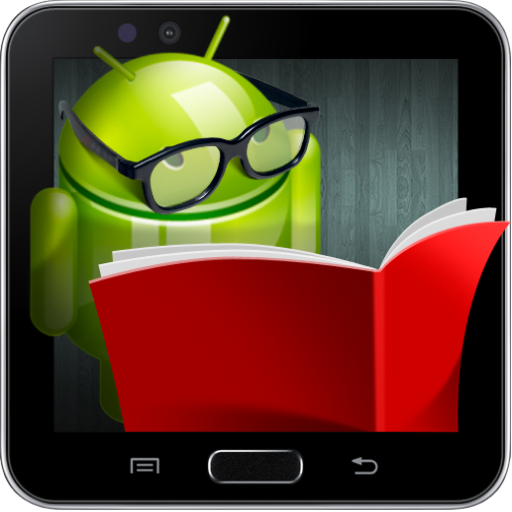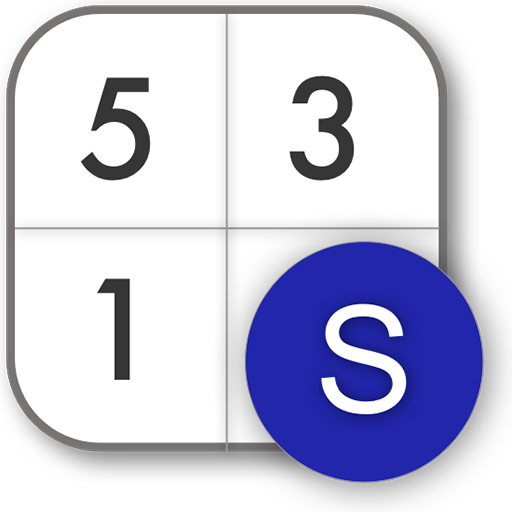速读
图书与工具书 | Novellectual
在電腦上使用BlueStacks –受到5億以上的遊戲玩家所信任的Android遊戲平台。
Play Speed Reader on PC
Read faster with the best ebook speed reader app on Android!
Speed Reader app now features a RSVP reading mode It allows you to read books super fast at speeds up to 1250 wpm and complete big chunks of reading material in no time.
Now you can also read text from other apps in RSVP for free. Just tap the 'Share' button on your favorite reader and select 'Speed Read' to start reading your text immediately. This works in almost all reader apps including:
* Pocket
* Zite
* Feedly
* Google Keep
* ColorNote
and many others!
The app also features many speed reading drills that improve your scroll reading speed, reading focus and overall comprehension.
Free features
* Read content from other apps in RSVP mode, up to 750 wpm
* Read free passages within the app in both modes, up to 750 wpm plus bookmarks
* 4 speed reading practice games
* Multiple themes in RSVP mode
* Text navigation bars
Premium features:
* Read up to 1250 wpm in RSVP mode
* Upload your own txt or epub (non-drm protected) files and read in both RSVP and scroll modes
* 5 extra speed reading practice games
Use this app to develop your speed reading technique through scroll reading and a number of highly effective game-like drills. The scroll reader has several built-in passages for your reading pleasure and supports different font settings plus the ability to load your own text file (premium). In the Practice section, the app will walk you through several exercises (including the popular Schulte Table) providing tips & tricks and allowing you to evaluate your performance at each stage.
Speed Reader has a clean UI and has been designed from the grounds up to make your speed reading practice an absolute entertainment. More drills and reading material will be added in newer versions of the app.
We would love to hear your thoughts on Speed Reader and implement any suggestions that can improve your training and speed reading experience.
Speed Reader app now features a RSVP reading mode It allows you to read books super fast at speeds up to 1250 wpm and complete big chunks of reading material in no time.
Now you can also read text from other apps in RSVP for free. Just tap the 'Share' button on your favorite reader and select 'Speed Read' to start reading your text immediately. This works in almost all reader apps including:
* Zite
* Feedly
* Google Keep
* ColorNote
and many others!
The app also features many speed reading drills that improve your scroll reading speed, reading focus and overall comprehension.
Free features
* Read content from other apps in RSVP mode, up to 750 wpm
* Read free passages within the app in both modes, up to 750 wpm plus bookmarks
* 4 speed reading practice games
* Multiple themes in RSVP mode
* Text navigation bars
Premium features:
* Read up to 1250 wpm in RSVP mode
* Upload your own txt or epub (non-drm protected) files and read in both RSVP and scroll modes
* 5 extra speed reading practice games
Use this app to develop your speed reading technique through scroll reading and a number of highly effective game-like drills. The scroll reader has several built-in passages for your reading pleasure and supports different font settings plus the ability to load your own text file (premium). In the Practice section, the app will walk you through several exercises (including the popular Schulte Table) providing tips & tricks and allowing you to evaluate your performance at each stage.
Speed Reader has a clean UI and has been designed from the grounds up to make your speed reading practice an absolute entertainment. More drills and reading material will be added in newer versions of the app.
We would love to hear your thoughts on Speed Reader and implement any suggestions that can improve your training and speed reading experience.
在電腦上遊玩速读 . 輕易上手.
-
在您的電腦上下載並安裝BlueStacks
-
完成Google登入後即可訪問Play商店,或等你需要訪問Play商店十再登入
-
在右上角的搜索欄中尋找 速读
-
點擊以從搜索結果中安裝 速读
-
完成Google登入(如果您跳過了步驟2),以安裝 速读
-
在首頁畫面中點擊 速读 圖標來啟動遊戲